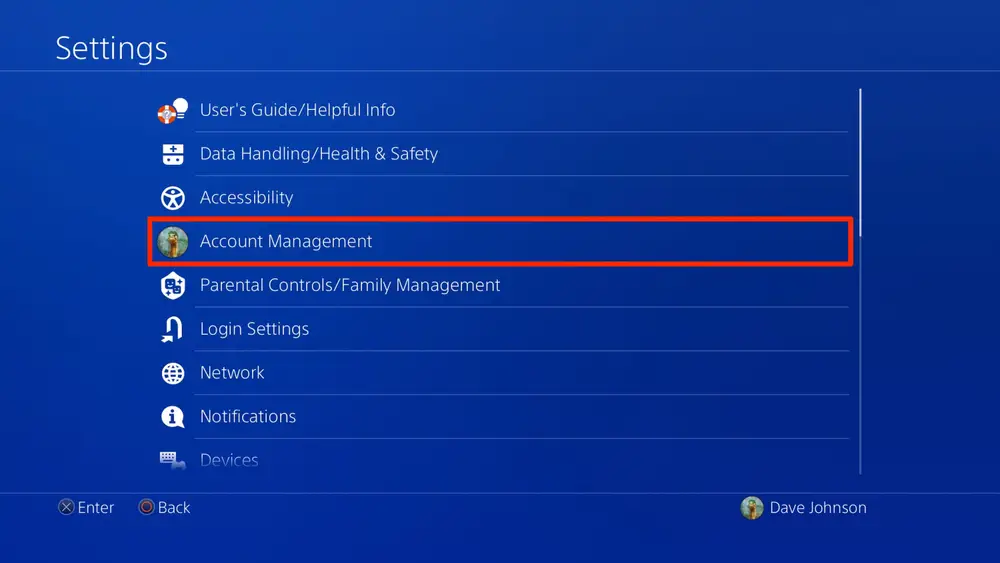Did you know that the game share feature of PS4 was present since the console’s launch year 2013? If not, then dear gamers, you are late. However, as they say – better late than never; this walkthrough will clarify your queries regarding – how to game share on PS4. Unlike old times, the digital download of games has made sharing them a tad difficult, yet game sharing on PS4 is not that difficult.
Scroll down and figure out the ways for yourself. As they always say – the things one learns by oneself – one remembers for a long time. Good luck with the details.
Table of Contents
How to game share on PS4?
As you can understand from the statement itself – game sharing on PS4 is quite simple, and it just involves sharing the games that are stored digitally. However, before you share – see if your PS4 has these features enabled.
1. PlayStation Plus is essential
There is a PlayStation Plus membership that is available for users. The concerned person (you) and the friend or family with whom you will share this game must have the membership.
2. It works on 1 to 1 basis
This game has to be shared between two people. As per the policies, there is no place for a third party. You might get blocked for doing so.
Now comes the primary procedure that you will have to follow.
The Initial Step:
The first step to this procedure is a Primary PS4 Setting – to Disable.
How to Proceed? The linking of the PlayStations is the starting step. After that, you need to log in to the user account with whom you wish to share the game. From there – get to the Settings option that will lead your way to Account Management and finally to the option of Activate as your Primary PS4.
From here, you will have to Deactivate the account. (As you opt to deactivate this account, there will be a disclaimer stating that both you and the other users of the console will lose access to the games. That is fine, and please click on the Yes button). You must understand that this is the most important step to answering the query of – how to game share on PS4. If the concerned people do not have a membership, sharing the game will not be possible.
The Next Step:
There is a Primary PS4 Setting on the Second Console – you will have to Activate that.
How to Proceed? The Second Console has a screen with the log-in format, wherein you will have to press the PlayStation button. From here on, the options will be – New User, Create a User and Accept the User Agreements.
Now you will have to log in to the PlayStation Account (the one that you deactivated) by using your email and password. From here – the command will lead to your Start Screen; wherein all the games are stored.
Again, this will lead to the Settings option, wherein, from the Account Management option, you will have to Activate the Primary PS4.
The Following Step: Restoration of Licenses (Though this is a discretionary process, it is better to have clarity)
How to Proceed? The primary reason you must restore these licenses is that it will help you deal with any potential inaccuracies in the future as you share the games on your PS4. From the Settings area, you will have to navigate to the Account Management domain and then to Restore Licenses. Once you Restore the licenses (this might take some time since it is proportional to the number of games you have on your PS4), you will have to return to the Start Screen.
The Final Step:
Downloading the Games that have been Shared. This is the final answer to your query: how to game share on PS4.
There are technically 2 ways to do this – whichever is more suitable for you, opt for that.
First Way: You can always go to the library of the games there and check out the Purchased section. For the games with the Download Icon against itself, you can immediately download that game and start off playing.
Second Way: On the left side of your Start screen, you will find the PlayStation Store. There is a search button, and you will have to find the games you downloaded. However, you will have to pay for these games completely, or else you will not be able to access them.
Done? Absolutely!! That is all that is there to know about how to game share on PS4. Download the game and start playing!!
Since you know how to share your games, how about checking out some other details? Drop down this page then
Quickies on playing the game on PS4
1. Can you play while you share games on PS4?
Simultaneous playing and sharing of games are allowed on PS4. Let’s have a scenario: you wish to play a specific game while your friend needs to log in as an Alternate user. Since your account is a Primary Account, you can keep playing the game and access the Deactivated Account on your console. You can access the online features, but only with your account.
2. What if you cannot play some of the games?
Though there is no rule wherein you cannot share your game to more than 2 consoles – generally, if you try to do it, your account can get blocked.
If your game icon has a Lock Icon rather than a Download Icon, you have missed out on the Third Step. It may also happen if your account gets Deactivated.
This game sharing is not applicable for disk games. Quite unfortunately, this write-up on how to game share on PS4 is not applicable for such games. For those games that have DLCs attached to them, one has to download them separately.
#Security Disclaimer – Now that you have the details regarding sharing of games on PS4, there’s an important aspect that you need to note. In this process of game share – you will have to share your email account and the password. In such cases, chances are great – potential details such as credit card details, other financial details, and any other personal digital information are out in the open. So, ensure that this data sharing is with someone you can trust.
Some popular brands have created Share Play’s function to address these security issues. Via this feature, the original player (say, for example – you) can easily hand over the game’s control to the person you are playing with while you do nothing at that point in time. There is no need to provide them with complete access to your email account. Normally, a system software of 2.0 has been suggested for better functioning of this feature.
When you use this mode to deal with the query of how to game share on PS4 while maintaining your privacy, you will have to form a ‘Party’.
How to Proceed? Click on the Party option on the Start Screen, and after you choose Start Party – you will have to Create Group and go on to Add Players. Once you start to play the game – you will have to click on the options – Share and finally choose Share Play.
Finally, you have to choose the friend you wish to share the game with, and once they accept your invitation, you will have a 60-minute bracket to share your game with him/her.
Quite an easy process, correct? However, hopefully, you have read the security disclaimer well. If any of your friends or family wish to know more about this topic – how to game share on PS4, do share the link with them. If you wish to add something regarding the process, do leave your feedback.