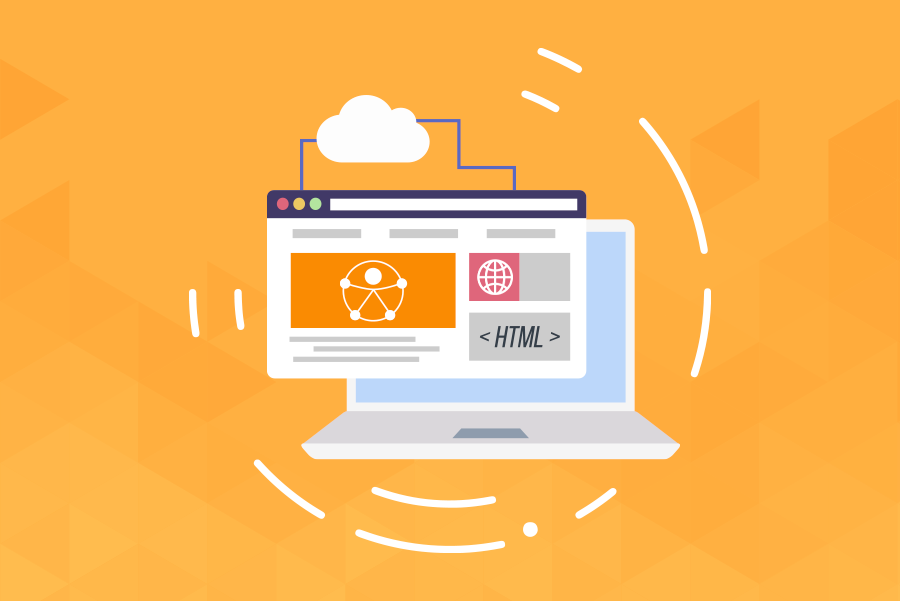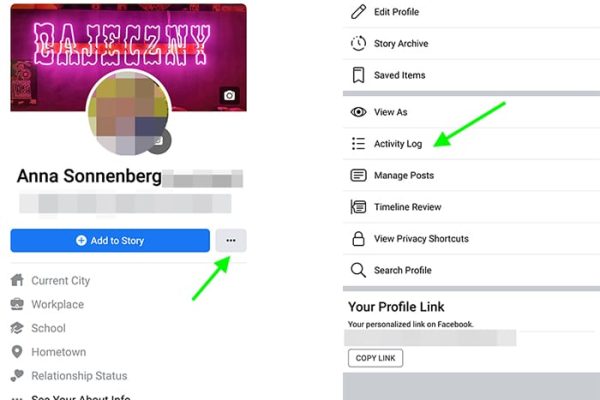In the digital age, the internet serves as a vital platform for businesses to connect with a diverse audience. Ensuring that your website is accessible to all users, including those with disabilities, is not only a moral imperative but also a legal requirement. As an IT manager, understanding web accessibility and complying with the Americans with Disabilities Act (ADA) standards is crucial for fostering inclusivity and avoiding potential legal consequences. In this article, we’ll delve into the importance of web accessibility, its impact on user experience, and the steps you can take to create an inclusive and compliant website.
Understanding Web Accessibility
Web accessibility refers to designing and developing websites that are usable by individuals with disabilities, including those with visual, auditory, motor, or cognitive impairments. An accessible website ensures that all users can perceive, navigate, and interact with the content effectively. By implementing accessible practices, you not only cater to a broader audience but also improve the user experience for everyone, regardless of their abilities.
The Impact of Web Accessibility on User Experience
Web accessibility directly impacts user experience (UX) and influences how visitors perceive your brand. An accessible website ensures that all users can access your content, products, and services seamlessly. For individuals with disabilities, a well-designed accessible website empowers them to participate fully in online activities, improving their overall engagement and satisfaction.
Legal Requirements and ADA Compliance
The Americans with Disabilities Act (ADA) is a civil rights law that prohibits discrimination based on disabilities. ADA regulations apply to businesses operating in the United States and require them to make their digital platforms, including websites, accessible to individuals with disabilities. Non-compliance with ADA standards can lead to potential lawsuits, hefty fines, and damage to your brand’s reputation.
Key Elements of Web Accessibility
To create an inclusive and ADA-compliant website, consider the following key elements of web accessibility:
Semantic HTML Markup
Using proper semantic HTML markup is fundamental for accessibility. Ensure that your website’s structure and content are organized with headings, lists, and semantic elements, making it easier for screen readers to interpret and convey information to users with visual impairments.
Alternative Text (Alt Text) for Images
Adding descriptive alternative text to images allows individuals with visual impairments to understand the content of images when they cannot be seen. Hire QA testers to verify that alt text is appropriately used and conveys meaningful information to users.
Keyboard Accessibility
Keyboard accessibility is vital for individuals who rely on keyboard navigation instead of a mouse. Ensure that all interactive elements and content can be accessed and operated using only the keyboard, providing a seamless experience for users with motor disabilities.
Captions and Transcripts for Multimedia
Adding captions and transcripts to multimedia content, such as videos and audio, enables users with hearing impairments to access the information presented. Captioned content also benefits users in noisy environments or those who prefer to consume content silently.
Color Contrast and Visual Design
Maintaining sufficient color contrast ensures that content is legible for users with low vision. Consider using color combinations that meet accessibility guidelines and avoid relying solely on color to convey critical information.
Web Accessibility Testing and QA
Hiring QA testers is essential for evaluating your website’s accessibility and identifying potential issues. QA testers can perform manual and automated tests, using assistive technologies like screen readers and keyboard-only navigation, to ensure your website meets accessibility standards.
Embracing Responsive Design and Hiring ReactJS Developers
Responsive design ensures that your website adapts seamlessly to different devices and screen sizes, including mobile phones and tablets. Hire ReactJS developers to implement responsive design, as ReactJS is known for building scalable and accessible web applications that provide a consistent user experience across devices.
Web accessibility is not just a matter of compliance; it is a fundamental principle that reflects your commitment to inclusivity and user-centered design. As an IT manager, prioritizing web accessibility is essential to connect with a diverse audience and avoid legal complications. Embrace the importance of web accessibility, understand its impact on user experience, and take the necessary steps to create an inclusive and ADA-compliant website. Implementing accessible practices, hiring QA testers for thorough evaluation, and hiring skilled ReactJS developers for responsive design will ensure that your website provides an excellent user experience for all users, regardless of their abilities. By making your website inclusive, you foster an environment of equality and accessibility, promoting a positive brand image and strengthening your connection with users from all walks of life.