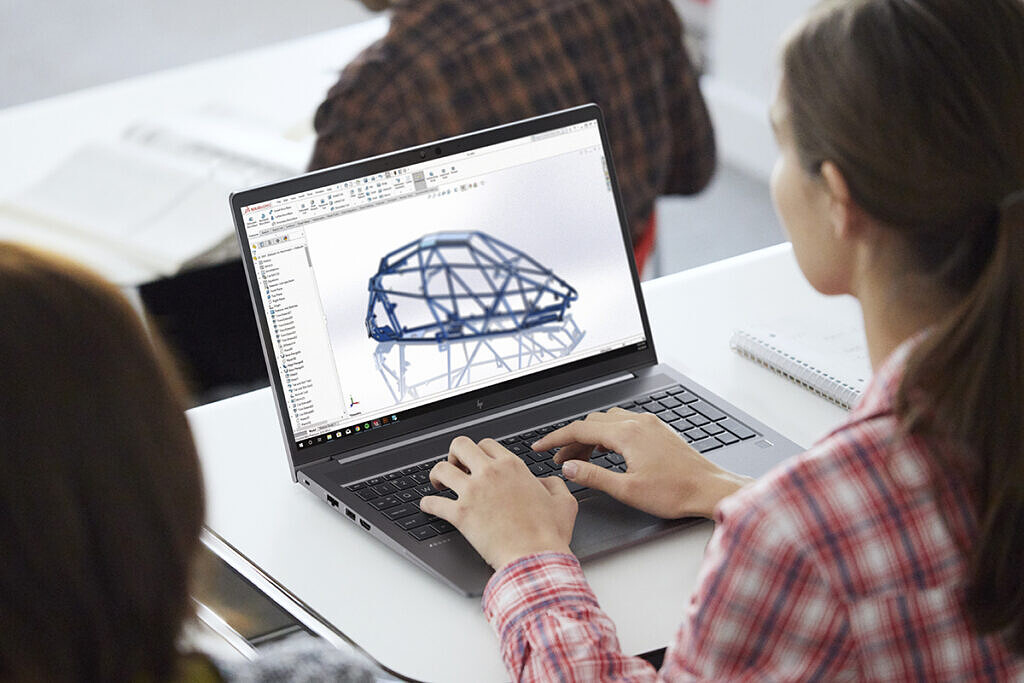When buying a best laptops for architects for a student associated with general studies – the requirements are quite different from buying the same gadget for an architecture student. For the uninitiated – in the case of architecture students or professionals – there at times arises the need to use multiple software such as AutoCAD or SketchUp, and that too simultaneously. In such cases, it is just not the design or the portability and screen quality that matters – how it manages to match up to the demanding programs is the key to making a choice. Therefore – here is the list of the best laptop for architecture students at your fingertip.
This listicle has been prepared after much research on the quality of gadgets, the performances as viewed previously under multiple circumstances, and expert testimonials. Sincerely – it will guide you to finding out from this list which best laptop for architects and designers suits your demand the best.
Table of Contents
Choosing the best laptop for architecture students
Here are some of the alternatives that you can choose from –
1. Dell XPS 17
The Dell XPS 17 is a powerful and sleek laptop, perfect for architecture students handling intensive software. Its 17-inch 4K display offers precise color accuracy for design work. With top-tier performance, it’s ideal for 3D modeling and rendering.
What does it offer?
- Equipped with Intel Core i7/i9 processors, ensuring smooth performance for architecture software.
- Features NVIDIA GeForce RTX 4060/4070 graphics with up to 2TB SSD storage for fast data processing.
- Comes with 16GB+ RAM, a 17-inch UHD+ touchscreen, and multiple ports, including Thunderbolt 4 and HDMI.
2. Apple MacBook Pro 16″ (M3 Max)
The MacBook Pro 16″ (M3 Max) is a premium laptop that delivers outstanding performance for creative professionals. With macOS optimization, it runs architecture software like AutoCAD and SketchUp seamlessly. Its stunning Liquid Retina XDR display enhances precision in design work.
What does it offer?
- Powered by the M3 Max chip, designed for high-speed rendering and multitasking.
- Integrated 40-core GPU with up to 8TB SSD for massive project storage.
- Offers 32GB+ unified memory, a 16.2-inch Retina display, and multiple Thunderbolt 4 ports.
3. ASUS ProArt Studiobook 16
The ASUS ProArt Studiobook 16 is built for professionals in design and architecture. It features a high-end GPU and a precision-calibrated display for color accuracy. With powerful internals, it handles architectural software with ease.
What does it offer?
- Equipped with Intel Core i9 or AMD Ryzen 9 processors for heavy workloads.
- NVIDIA RTX 4070/4080 graphics and up to 4TB SSD for fast rendering.
- Features 32GB+ RAM, a 16-inch OLED 4K display, and a customizable dial for creative controls
4. Lenovo ThinkPad P1 Gen 6
The Lenovo ThinkPad P1 Gen 6 is a workstation-grade laptops for architects designed for professionals. Its durable build and high-end specs make it suitable for demanding architectural tasks. With ISV certification, it ensures compatibility with industry-standard software.
What does it offer?
- Powered by Intel Core i7/i9, perfect for rendering and CAD software.
- Includes NVIDIA RTX A2000/A3000 GPU with up to 2TB SSD storage.
- Comes with 16GB+ RAM, a 16-inch 4K display, and multiple connectivity ports.
5. MSI Creator Z16
The MSI Creator Z16 is a stylish yet powerful laptop built for creative professionals. It features a stunning display and high-end specs for rendering and drafting. Its cooling system ensures smooth performance under heavy workloads.
What does it offer?
- Runs on Intel Core i7/i9 processors, optimized for creative workflows.
- Features NVIDIA RTX 3060/3070 graphics and 1TB SSD storage.
- Offers 16GB+ RAM, a 16-inch QHD+ touchscreen, and multiple USB-C ports.
6. HP ZBook Studio G9
The HP ZBook Studio G9 is a mobile workstation tailored for architects and designers. It offers exceptional power, portability, and a high-resolution display. With ISV certification, it guarantees compatibility with leading design applications.
What does it offer?
- Comes with Intel Core i7/i9 and AI-enhanced processing for advanced workflows.
- Equipped with NVIDIA RTX A3000/A5000 GPU and up to 4TB SSD storage.
- Includes 32GB+ RAM, a 16-inch DreamColor display, and Thunderbolt 4 support.
7. Acer ConceptD 7 Ezel
The Acer ConceptD 7 Ezel is a unique convertible laptop built for creative professionals. Its 360-degree hinge allows for flexible use, making sketching and designing easier. The touchscreen and stylus support enhance precision for architectural work.
What does it offer?
- Features Intel Core i7/i9 processors, ideal for design software.
- Comes with NVIDIA RTX 3070/3080 graphics and up to 2TB SSD storage.
- Includes 32GB RAM, a 15.6-inch 4K touchscreen, and multiple connectivity options.
8. Razer Blade 16
The Razer Blade 16 combines gaming-level power with a sleek design, making it perfect for architects. Its high-refresh-rate display and powerful GPU ensure smooth performance. It’s compact yet highly capable for 3D modeling and rendering.
What does it offer?
- Runs on Intel Core i9 processors, delivering top-tier performance.
- Features NVIDIA RTX 4060/4090 graphics and up to 2TB SSD storage.
- Offers 32GB+ RAM, a 16-inch dual-mode display, and Thunderbolt 4 ports.
9. Microsoft Surface Laptop Studio 2
The Microsoft Surface Laptop Studio 2 is a versatile option for architecture students. Its adjustable display and stylus support make it great for sketching and modeling. With a powerful processor, it handles CAD and rendering software efficiently.
What does it offer?
- Equipped with Intel Core i7/i9, designed for creative professionals.
- Comes with NVIDIA RTX 4050/4060 graphics and 1TB SSD storage.
- Includes 32GB RAM, a 14.4-inch touchscreen, and multiple USB-C ports.
10. ASUS ROG Zephyrus G14
The ASUS ROG Zephyrus G14 is a compact yet powerful laptop with gaming-level performance. Its lightweight design makes it ideal for students who need portability. With a strong GPU, it handles architectural software and rendering smoothly.
What does it offer?
- Features AMD Ryzen 9 processors, perfect for multitasking.
- Equipped with NVIDIA RTX 4060/4070 graphics and up to 1TB SSD storage.
- Offers 16GB+ RAM, a 14-inch QHD+ display, and versatile connectivity options.
What to look out for in the laptop?
When you are searching for the best laptop for architecture students, there are certain key features that you need to check.
- This laptop must be accrued with – a graphics card and multi-core processor. Most of the software the students use is extremely demanding – hence the necessity of the same. Try to go in for Intel 5 and 2GB of GPU for enhanced processing.
- For the RAM – choose one with 16GB. If at all – you are getting an 8GB option – it is suggested that you use it judiciously.
- Choose the SSD format of disk compared to the HDD one for better results. However, you can always choose the Hybrid disk format that will enhance the standard of your laptop’s performance.
- The peripherals are essential. It should connect the USB and the HDMI ports for the standard requirements.
- Though you might not consider the screen to be essential – one with Full High Definition and within a screen size of 15 to 17 inches is a necessity.
Gaming laptops or Touchscreen laptops?
For the uninitiated in recent times – best laptops for architecture students are using gaming laptops increasingly since they come equipped with the required computing power. Also, without a doubt – they have a comparatively cheaper price rate, which makes it affordable for most. On the same note – touchscreen laptops are more of a luxury for students; therefore, having one is fine, but not having one would not affect you much, especially when you are searching for the best laptop for architectural design
Mac or Windows – what’s the choice?
If you are talking creative in this list of best laptop for architecture students – then Apple is the extensive choice! However, Apple has a history of being selective in terms of its software; therefore, some of the architectural software is also restricted in the process. On the other hand, MacBook has been quite supportive of the designs and therefore has the attention of an increased audience.
Wrapping up
Hopefully, you have a fair idea of the best laptop for architecture students. If you choose any of the products mentioned above, then do leave your feedback for the same.
FAQs
Q.1 What laptop is best for an architecture student?
Ans. A laptop with a high-performance CPU, dedicated GPU, and ample RAM is ideal. Models like the MacBook Pro, Dell XPS, and ASUS ROG Zephyrus work well. Look for strong cooling and high-resolution displays for design work.
Q.2 What laptop specs do I need for architecture?
Ans. An Intel i7/i9 or Ryzen 7/9 processor, 16GB+ RAM, and an RTX/AMD GPU are recommended. A 512GB+ SSD ensures fast file access, and a high-res display improves workflow. Good cooling and multiple ports are also important.
Q.3 Is MacBook Air or Pro better for architecture students?
Ans. The MacBook Pro is better due to its powerful M-series chip, better GPU, and active cooling. MacBook Air lacks a dedicated GPU and may struggle with rendering. For AutoCAD, Revit, or 3D modelling, Pro is the better choice.
Q.4 Is Intel or Ryzen better for architecture students?
Ans. Both Intel i7/i9 and Ryzen 7/9 work well, but Intel chips often perform better for software like Revit and AutoCAD. Ryzen CPUs provide better multi-core performance. If using mostly Windows software, Intel is a safer choice.
Q.5 How much RAM does an architecture student need?
Ans. 16GB RAM is the minimum, but 32GB is recommended for handling large files in software like Revit, Rhino, and SketchUp. More RAM improves multitasking and rendering performance significantly.