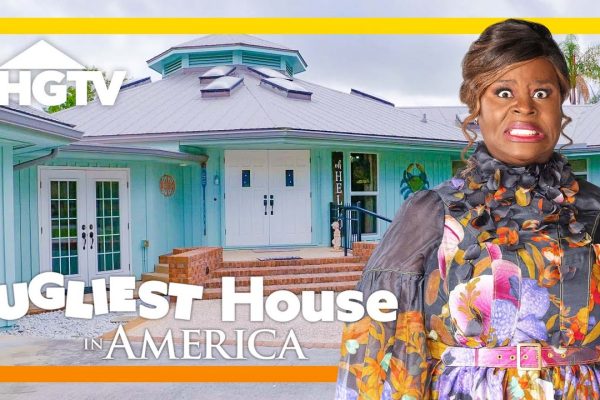Without a doubt, Netflix has revolutionised how people view entertainment content today. However, you always have that friend who calls for your password but never bothers to renew the subscription (Netflix comes costly). Hackers are sitting around to mess with your account if you do not have that friend in your group. Hence, you must protect your Netflix account.
There is a couple of steps to follow that will help you keep your account safe. Before you follow those, make it a point to note why you need to protect your account.
Table of Contents
Why do you need to protect your Netflix account?
In most of the sites today, especially paid websites – there are a number of details stored. In fact, a 2017 survey by McAffee has clearly shown that – hacking of a Netflix account reveals – credit card information and personal information (phone number, debit card number, watch history) to an ultimate. These details are then further sold off on the Dark Web, which again feeds – what is, economic terms called: The Hidden Data Economy.
Therefore, in the process – people’s source of enjoyment and their loyalty points are unwarrantedly exposed is just one side of the story. By tracing the digital footprints of specific websites – their funds and bank accounts are also left open to the hackers. So basically, all confidential information, if you do not protect your Netflix account correctly, is left unfiltered.
Now, there are multiple ways to protect your account, and this write-up will give a complete idea of the ways – yet for starters: Do make it a point to sign out of the site correctly. Just signing out and not cross-checking will leave you exposed to hackers.
Next: If there is any unusual activity (the ‘recently watched’ option of this site is excellent), make a note of the same. At times, the users do not bother to check these details on a regular basis, and this leaves your site exposed. Be careful!
What to do to stop others from using the account?
There are two steps that one must follow to ensure that people who should not use your Netflix account – actually do not get to use it. They are – signing out of all the devices that are connected to your name and password and changing your passcode.
If you wish to change your passcode, the first thing to do is sign out of all the devices. When doing so, the devices connected to your account will be automatically delinked and deleted eventually. Thus, sign in and add the devices accordingly with a new passcode.
Changing the password is the next step. It is a common tendency to use the same passcode for multiple websites. However, that is the biggest mistake that you can make. To ensure your password is safe, choose a password unique to Netflix.
In this process – take care of certain things:
- The password should be at least 8 characters long with a concoction of – long and short characters, numbers, and special characters.
- Try not to keep birthdays and anniversary dates and names of people as your password.
How to maintain the security of your account?
Apart from keeping a check on the ‘history’ and the ‘watchlist’ and constantly changing the password – hiding the profile is a technique that you can check out. After logging in to your account – check out the option for ‘Profile and Parental Control’. As you click on that – there is an option for ‘Profile Lock’ – change that and put a PIN on it to completely lock your account. Rest assured – your notifications will be restricted to you.
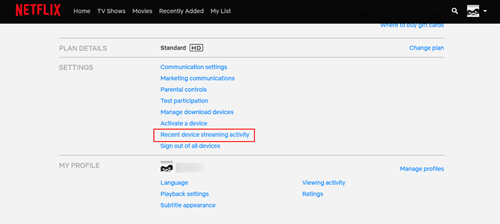
Apart from that – report to Netflix directly in case of any security issues with your account, phishing or even if you suspect any kind of fraudulent activity.
Utilize the PIN option available
This newly developed PIN option in Netflix is one of its biggest positives. As its newly developed security measure – it completely restricts access. So, how to use this feature to protect your Netflix account? Here are the steps –
There is the ‘Profile and Parental Control’ setting. The next option will be to change the ‘Profile Lock’ setting. When you do this – there will be a ‘Require a PIN’ option. In this, you can feed a new PIN.
Now in this scenario – some people, for convenience, add their bank PIN to this Netflix PIN. Please DO NOT DO THIS. It is as if – you are giving the fraudster or hacker a cheat code to your bank account.
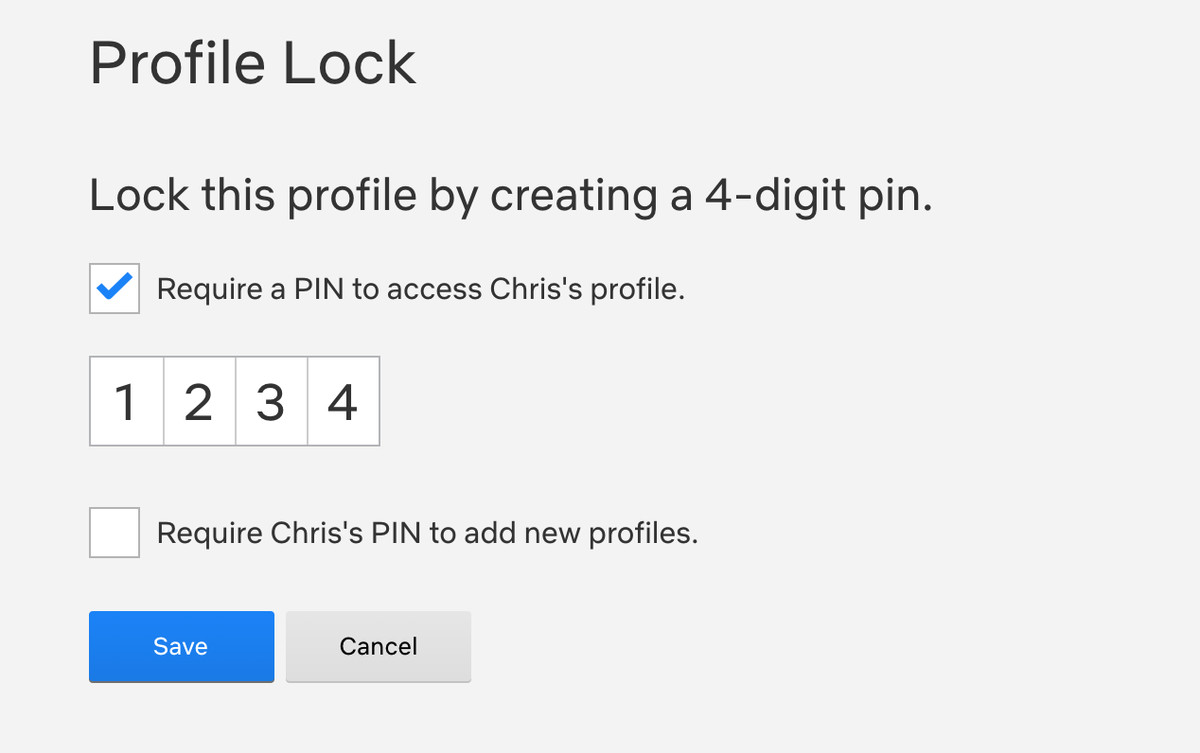
Put in a new PIN and secure it to the maximum with letters, cases, and numbers. Once done, log out of the device, and to cross-check, you can log into it later again.
Steps to follow to stay safe
1. The first step here is checking if your account is hacked or not.
How to do that? Well, there is viewing history and mail notifications to help you. In case of access from any other device apart from the ones mentioned – there will be a notification to alert you of the same. Also, in case there are untoward links on your mail or site, chances are high that it has been hacked. Steer clear from clicking on any of those links.
2. Keeping it smart with a Netflix account
In current times, using specialized technological options such as DNS or even VPN to manage accounts is a regular affair. The biggest benefit of the VPN format that will help protect your Netflix account is that it can circumvent one’s geographical location and keep the internet presence a secret. So, whatever the website you choose, the chances of hackers locating it or data being exposed becomes negligible.
3. Group Netflix accounts are a strict NO NO.
Though Netflix, via its own security domains, does manage to maintain its secrecy. However, there are multiple advertisements all over different social platforms that promise to provide accounts at a considerably lower rate. However, one must remember that to put up these adverts on social platforms cost nothing, but if you get into any of those group connections – rest assured your data is bound to get exposed.
If one follows all these pointers correctly, rest assured that you will be comparatively protected in the face of cyber crimes. So, enjoy your shows as you protect your Netflix account with these steps. Happy watching.
Monalisa Mukherjee is a content writer, copywriter and editor with 4 years of experience. She has written for websites like Biography Talk, The Rich Net Worth, Contour Cafe, He And She Fitness and Fiction Pad. She is currently associated with a noted Digital Marketing Agency and specialises in writing press release, guest posts, articles on travel, entertainment, food recipes, celebs, lifestyle, tech, health, and fashion.