Have you, too, been fascinated by the Instagram profile of the celebs and wondered how they look so gorgeous in every photo? You must have wished the same for yourself so many times – albeit with little luck. Look through your gram, and you will perhaps get to see all but some ‘not so picture perfect clicks’ of yours. So, how to edit photos for Instagram, to match your looks with the celebs? Here’s the to-do guide for you –
As you will scroll down this digital write-up, you will get clarity on the procedures to follow to get ‘picture-perfect’ shots on Instagram. Let’s take a look –
Table of Contents
How to edit photos for Instagram perfectly?
If you want to turn pro regarding editing on the gram, it is imperative you follow some steps to perfectly edit the photos.
Step 1. Using the in-built editing apps
When you are asking how to edit photos for Instagram – we would ask you to check your phone. There are multiple built-in apps that you can use to edit your photos ideally. For starters – there are 3 editing tools available on your phone – Adjust/ Alignment – Cropping/ Filters.
When you use Adjust – you can modulate the exposure, brilliance, and contrast of the concerned picture.
When you use Alignment – you can modulate the horizontal and vertical perspective of the picture.
When you use Cropping and apply Filters – you can change the color contrasts and apply the system filters for editing Instagram photos.
Step 2. Following the Rule of Thirds
Do you know how to edit photos for Instagram with the rule of thirds? There is a grid that will help you in aligning and cropping your picture. For the record – this grid feature will divide this image into double vertical and horizontal lines. Ensure that – the crucial aspects of the picture must be located at a point where the vertical and horizontal lines intersect.
Step 3. Turning off the Night Mode
It is common knowledge that we keep the Night Mode on in our phones since they ease the pressure on our eyes. But also know for a fact that – this Night Mode shifts the hues to a warmer edge – thereby muting the original color of the picture. This, to a great extent, degrades the picture quality. When you go on to put filters on the already muted shade, the picture quality degrades.
While you are clicking photos, it is best that you turn off the Night Mode. This will enable you to see the actual colors before you edit them.

Step 4. Note the contrast – brightness – lux
This is the last step to answering how to edit photos for Instagram. Before you put up any photo on Instagram, you must check its contrast status, brightness levels, and the lux aspect of that picture. To make the picture look crispier, you will have to increase the contrast levels since this will set the tone of the picture.
Next in line is the brightness levels. To match this perfectly, you will have to compare it with your contrast feature and adjust it to set the tone apart. Make sure you make these changes according to the aspect ratio so that the picture quality remains crisp.
Lastly is the lux – wherein you have to manually adjust the sharpness and saturation of the picture.
What apps can you use for photo editing?
Do you now have a better idea about how to edit photos for Instagram? Now, what if you are not satisfied with the services that the in-built apps provide? Here’s the answer – you could get some photo editing apps, and choose to curate the picture just the way you like it. Let’s present the listicle –
1. VSCO
This brings a range of filters with which you can edit Instagram pictures. Its integrated image processing features and built-in camera assists in the process. The key to its success – is the Grain and Fade to add texture to the analog film effects. For the record – a specific settings panel is also added to this app to assist the ones who prefer toggling vis-a-vis applying filters.
2. Snapseed
Owned by Google, this is one of the most popular photo editing apps that you may opt for while trying to find out how to edit photos for Instagram. It comes with a plethora of filters, special effects, white balance, blur, and double exposure. With this app, you can also share directly on Instagram or any other social media app. Also, you can save your personal looks and apply them to the photos as you edit them.
3. Fotor
Whether you are a beginner or a professional, this app works well both for graphic designers and general people. This app is enabled with – an AI-driven set of tools, design templates of various kinds, and an advanced set of designed resources.
This app comes enabled with – frames, mosaics, fonts, stock photos, backgrounds, and stickers. If you are a fan of aesthetic styles, there are multiple creative design and collage creation templates available to ensure you have perfectly edited pictures!
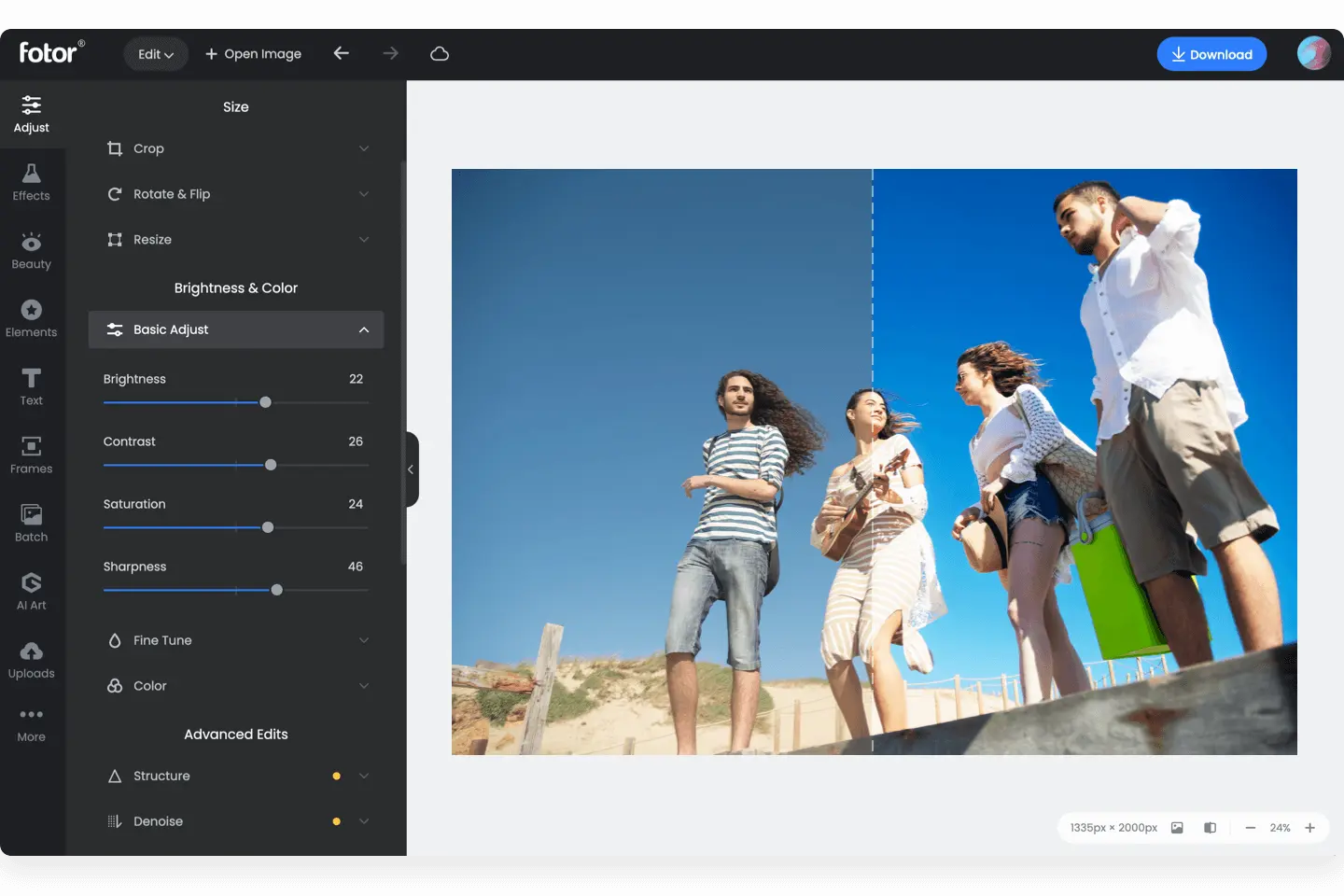
4. Picsart Photo and Video Editor
Another app that has seriously enabled people to find answers to how to edit photos for Instagram is Picsart editor. What do you want to edit your photos? Contrast settings, clarity, stickers, or drawing? You have it all! Whether you are planning to change a portrait photo, or you wish to retouch the picture with – face fixes, whitening, and eye color – Picsart will allow you an opportunity to do it all!
What’s more? Unlike the other apps – this allows the publishing of your art, and you can share your editing experiences with others via connections that you make over this app.
5. Adobe Lightroom Photo Editor
You must have heard of the computer program – Adobe Photoshop Lightroom. The Adobe Lightroom Photo editor is simply a mobile version of this app that you may use to edit your Instagram photos. Apart from the usual functions of an editing app such as – saturation, contrast, and exposure, you may apply specific tools, such as – distortion correction and chromatic aberration.
You can apply the filters or alterations to several pictures simultaneously. That’s not all! Since it processes the files in RAW format, there is no quality issue associated with it and you can try building your own PNG background remover to kickstart with fresh backgrounds.
#A little tip – To ace the editing of your Instagram photos, you can use multiple apps simultaneously, exploiting the positives of each!
What if you want to build a brand via Instagram?
Now that you have clarity about how to edit photos for Instagram – how about expanding your range? Instagram is one of the key social media marketing tools that have recently gained immense prominence. From building brands to ensuring a massive clientele follow-up, photos shared via Instagram form the base of market expansion.
Now, what if you too wish to build a brand via Instagram, how will you edit your photos to make them aesthetic?
- Your photos must reflect your idea and content. Grasp your content well and post edited pictures that match the vibe of your business idea.
- The positioning of the photo and the color codes attached to it is extremely crucial when it comes to business posting on Instagram. Be cautious while choosing the shades and ensure that they are not too loud for your content idea.
As mentioned above, you may use photo-editing apps to edit the photos for Instagram as per your requirement.
What are some quick tips you must know?
Assuming that you now have a fair idea about how to edit photos for Instagram – here are some quickies you must always remember.
- Do preserve the natural skin tone when you edit photos on the gram. Skin retouching or too many added hues on the skin is not the correct approach to get some classy Instagram pics! What you may not know is – when you add unrealistic skin filters, it degrades the picture quality. You can check out the Instagram pictures of Meghan Rienks and Citlin Covington to get a clearer picture.
- You must adjust the white balance of the picture. The best way to resolve this is following what Instagrammers Vanessa Fitzgerald Wellness does – manually arranging the white light so that the face does not overtly glow when one places it against multiple conditions or temperatures. The best in the business would advise you to maintain that ‘white balance’ which incorporates the natural skin tone.
- Image cropping is a crucial aspect of editing Instagram pictures. Before you get to know and explore how to edit photos for Instagram – start by cropping the images. We would suggest you keep tabs on the horizon and remove the amount of negative space in the pictures.
- Check the photo size and weight and restrict it to the given measurements. Before you go into the nitty-gritty of photo editing on Instagram, you need to check if the picture is a perfect square. Try to make it a 1080x1080p, and if that does not at all work out go in for – 1080x1350p alternative. Also, stick to PNG or JPG files and ensure that the maximum weight is 30 mb.
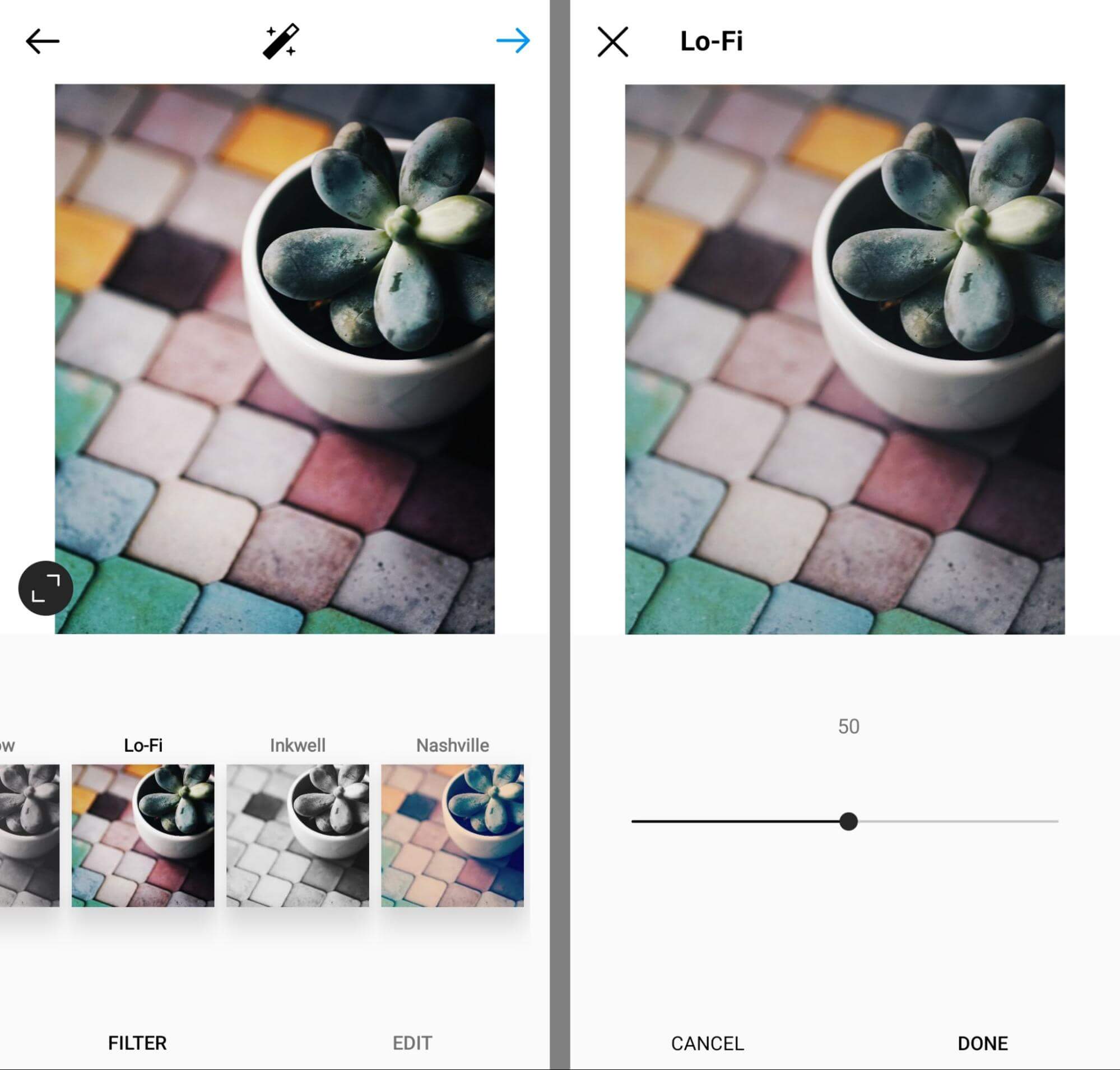
These are some of the crucial features you have to know before you check out how to edit photos for Instagram. Apart from that – here are some things you must not miss –
- You must combine light and dark for the best pictures. If you have a dark backdrop, you must photograph light objects against it.
- When you capture people’s portraits, you must avoid both yellow and brown backdrops.
- Raise the sharpness levels while you click pictures and defer from sticking to standard angles.
All set? Get any of the above-mentioned apps and edit your pictures like celebs on the gram!
Key takeaways
Did you gain clarity about how to edit photos for Instagram? Then, do the needful and post exceptional pictures! If you have something to share with us or some queries, you may always post it here. For more updates – keep checking this page!

