For starters, you must comprehend – Google Analytics is a free online tool that analyses website traffic and gives website owners an idea about the kind of traffic that is visiting their websites. By picking up on that data and analyzing the behavioral patterns, the owners can make decisions about ways to improve their rankings on Google’s webpage. How Google Analytics work, we will disclose that later, first let us concentrate on which kinds of hits does Google Analytics track.
But do you know what is a ‘hit’ on Google Analytics? Also, which are the types of hits that analytics track? Fictionpad brings you a detailed report of the hits, misses, and trackings of Google Analytics. Scroll down for more –
Table of Contents
What is a ‘hit’ according to Google Analytics?
Before you try understanding which kinds of hits does Google Analytics track – you have to get a clear idea of what is a ‘hit’ in Google terms. A hit is the core of Google Analytics, a building block – categorically sorted by the interaction between a website’s visitor and the app or website. This interaction is measured and the data is sent to the Google Analytics team.
In this way, analytics analyses and comprehends the user’s patterns package them into hits, and sends them for microscopic analysis. On the basis of that, the concerned websites make business decisions to improve the ranking of their websites.

Which kinds of hits does Google Analytics track?
You know what is a ‘hit’ tracking by Google Analytics. But what are the types that they track? Here are the details –
1. Page Tracking
Alternatively known as Pageview hit, this shows the impressions of a user who visits/views a page on the browser, irrespective of whether that user has visited the page before. With this, one can get an idea of the user’s behavior at a preliminary level.
2. Event Hit
What does a user do on a webpage? Quite distinct from Pageview hit, this type of hit implies the interactions of the user on that webpage. What is the user doing? Is he/she clicking a link? Is the user playing some video, or is he submitting some form? If the user is doing any of the following or even downloading from your website, the event hit is one kind of hit that Google Analytics tracks.
3. Screen View Hit
Pageview and event were two of the hits used for tracking. But which kinds of hits does Google Analytics track apart from these? Screen view hit is another alternative. Quite similar to pageviews, this screen view hit is limited to the app of any agency/organization. Just like in a pageview, you get an idea of what a viewer sees on an app.
With this hit, the app owner or data analysts will be able to see which content the user is seeing and how he/she is navigating between the different pages of the app. This will also give you an outlook on which screen is hitting the audience more and which one is bouncing out.
4. Social Media Hit
Another kind of hit that Google Analytics measure is the social media hit. This hit implies, that what kind of content the user is liking and sharing from your webpage. Say for example – you have a webpage, and a user is navigating on the same. Now, the user likes content and shares the webpage using any of the social media profiles – that’s what is counted as a social media hit.
5. E-commerce Hit
Which kinds of hits does Google Analytics track apart from social media? What role does eCommerce have to play in the hits option? This is a manner in which eCommerce giants curate their shopping shelves.
This shows how a user behaves on an eCommerce page. Say, for example, a user is on the page of any eCommerce platform, and surveys the products finalizes any item and places it in the cart. This behavior is noted by the Google Analytics tool, a report is sent. Based on that – the platform will update their show list for that client and update them of the same (all the update messages you get when you log into any eCommerce platform’s website) are based on that analysis report.
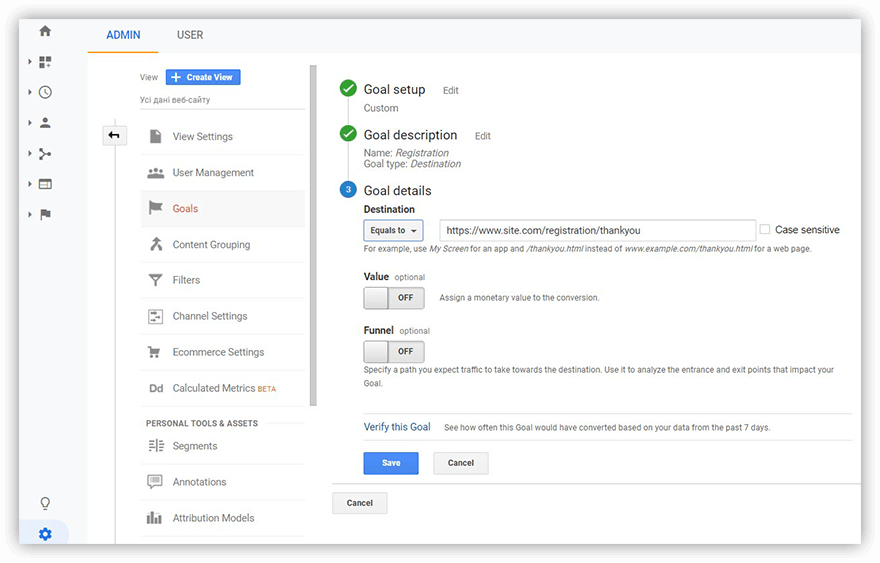
6. User Timing Hit
This is another key type of hit that the analytics track. It shows every action of the user – whether it is the loading of the page, image, or even the click time – the analytics note every point and sends a report accordingly.
When the website owner gets this report, he/she can react on the same, connect with their technical experts to deal with the technical issues (if revealed), and enhance their website.
7. Exception Hit
This is one of the last kinds that analytics measure. It tracks the crashes and errors on your webpage and sends reports of the same. Clearly, you must take action on the same since if this occurs multiple times then the website click rate will fall directly affecting the ranking.
Do you know how the Page Load works?
The concept of Page Load plays a crucial role when you have to record a page load and send it as a hit for Google Analytics. How about checking out how this works and what role it plays in determining which kinds of hits does Google Analytics track.
The page load time implies the average time that a webpage takes to load when it is clicked to the time it shows. When this page starts loading, the tracking code that is present on this page gets activated. This collects the data from multiple primary sources such as HTTP requests,first-party and double-click cookies to name a few.
Now this accumulated data will be packed as a ‘hit’ and send to Google Analytics for further research and analysis. Once processed – you will get the reports. From there – you may determine your business rankings and work on the same.
How does Google Analytics work?
As mentioned above, you know which kinds of hits does Google Analytics track. In this segment, you will get a clearer picture of how this works. Every website owner needs to monitor their website’s functioning to better its prospects and standings in the digital space. So, they attach the Google Analytics code to their web pages.
Once that is done – the analytics start to gather information and the website owner gets access to data such as – Real Time statistics, snapshots of reports, and insights on the same. When you check the snapshot, you will see that there is visitor information based on pre-determined factors. The Dashboard section depicts how you may customize the available data.
When a website owner understands these critical aspects and works out on the lagging areas, he/she may update his/her website to garner more impressions on Google. In this way, the website’s rank will improve on the search engine results page (SERP).

Why are these Google Analytics metrics crucial?
With you having a better grasp of which kinds of hits does Google Analytics track – you must also know why they are critical.
In the digitally competitive world, companies use the metrics obtained from Google Analytics to manage their SEO – thereby improving and proliferating their company’s reach. At the end of the day, the core idea is to garner more traffic and ensure that they stay (what is called a company’s strong loyal customer base).
These analytics provide insight into the website user’s conduct, a pattern that will reveal your website’s positives and shortcomings. As the brain behind driving the website, you need to look at which keywords are attracting the audience’s attention, how many clicks are leading to the landing page, and who/what kind of traffic is driving it.
Let’s take the example of the bounce rate of a page. If a certain amount of traffic is coming to your website, but, they do not stay on your page or interact with your website further. Else, what if they stay on your website but rather interact with other links on your website? That in no way benefits your website.
Now, this is a part of the range of which kinds of hits does Google Analytics track. Taking this bounce rate as a metric to note, you will have to improve your website so that its bounce rate reduces. Therefore, this free online tool is a measure to boost your website’s ratings on Google Pages and ensure you work on those key areas where you lag behind.
For the record – the other metrics include – user rate, sessions, goal completion rate, page view rate, session percentage rate, and average rate of sessions.
Summing up the details
Do you have clarity about which kinds of hits does Google Analytics track? Also, if you have read this write-up well, you now know how you can use these analytics to improve your website’s ranking on Google and expand your business reach. Do you still have some queries? You can always list them in the comments section and our technical experts will get back to you with the answers. Follow this page for the latest news on technical details.

