Are you a rookie graphic designer – whose first assignment requires delivery in a week? Your office just informed you that you could use either of the adobe platforms – photoshop or illustrator to get your job done. Now, you are in a fix! There is an adobe illustrator vs photoshop match going on in your mental landscape – the reason why you have landed up with this search in your gadget.
Well, this article will give you a complete idea regarding their difference and the arenas they work best. Though both the platforms are equally beneficial – when it comes to creating the concerning graphics – not every best thing works best in every domain. So, let’s start with the basics and check out which best serves what purpose.
Table of Contents
Adobe Illustrator vs Photoshop – what suits best where?
For starters – it is important to note that Adobe Illustrator is editing software that works in a vector-based format. On the other hand – Adobe Photoshop is editing software that works in a raster-based format. So, to answer the query as to which suits best in what format, it is important to check out some specifics associated with them. Here as it goes –
What are raster and vector-based formats in editing? In the case of raster-based programs, it is the pixels that are used for creating the images. So, for creating one image – multiple minute squares of different colours are used. How to notice them? You must zoom in to the picture to get a clear idea of the same.
Similarly, in the case of vector-based programs, to create the graphics – mathematical constructs are used. It is the computer algorithm created – which gives rise to a vector path that makes this editing feature.
So, now that you are reading up on the basic difference between these apps, the choice of adobe illustrator vs photoshop will become comparatively easier.
1. When you are using the JPG, PNG, and TIFF are categorically raster-type file extensions. Now Adobe Photoshop format allows PSD file sharing – which ensures that multiple people can access the same file and make changes if necessary. However, if the file has been saved in the PNG or the JPG format, in that case – the layers will be merged, and no further changes are allowed.
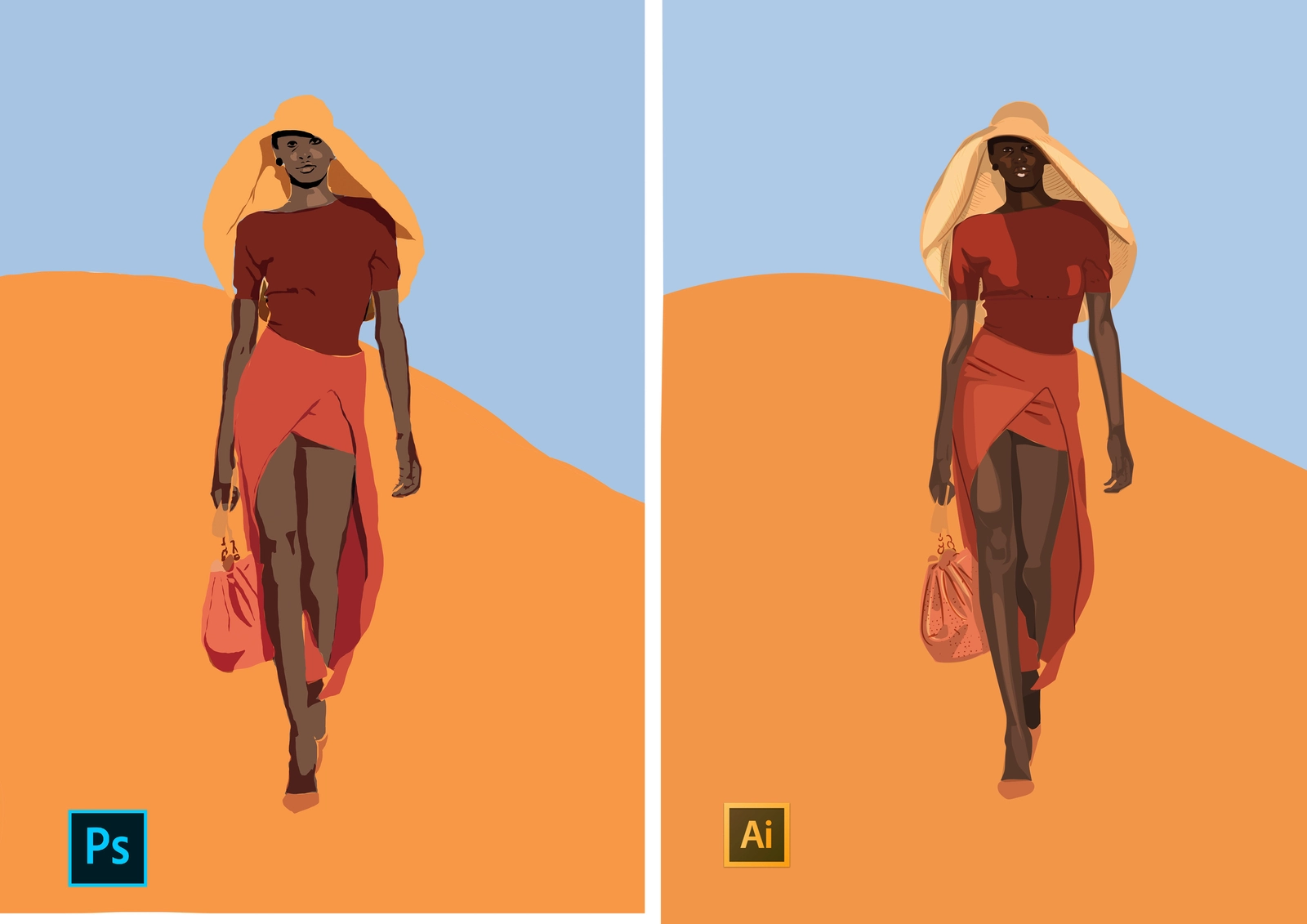
Now coming to Adobe Illustrator – SVG, AI, and EPS are the most common vector format extensions. Here the layers are separated, and at any time – one party can open and make changes or can even continue from where the previous party had left.
2. Another major difference between the apps is – that Illustrator is best used for creating the images while Photoshop is used for editing the images.
3. One of the basic points of Illustrator is that – it does not allow automation of pages, while due to the limited number of filters – modification is also quite difficult. On the other hand – when it comes to Adobe Photoshop – the editing tools allow you to do multifarious activities such as – adjusting the colour levels, changes in the available pictures, and presenting a worthwhile user-interface creation.
4. Since Adobe Illustrator is specifically an object-based tool, therefore it so happens that whenever any effect is applied to it – the whole object gets affected. On the contrary – Adobe Photoshop is specifically pixel based – therefore – if any changes are to be made, then an accumulated change can be made and does not need to affect the whole object.
5. Finally, when one is using Adobe Illustrator – it so happens that once an image has been created and saved in the normal format – it cannot be further edited in Illustrator. However, in Adobe Photoshop – photos can be edited and re-edited multiple times.
Now, did you get a bit better idea of this software application in this comparative article of adobe illustrator vs photoshop?
When to use Adobe Illustrator?
Given that this is an advanced and scalable – vector-based software application – that purely functions on mathematical values. Therefore – with the equation that it has in its memory – it will draw up a new line and give the users a printout of a better type.
So, when you are dealing with – freehand type drawing or line drawing-related projects, even for that matter – customized font creation or any type of infographic creation – this is the software editor to use.
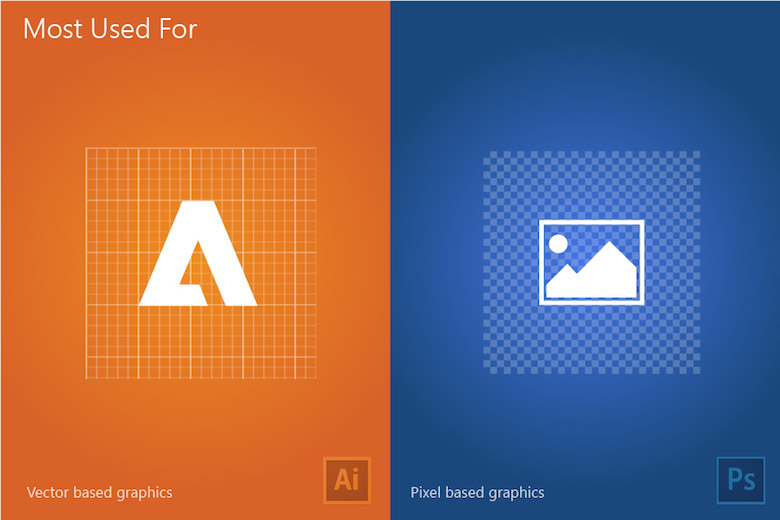
Also, it does not depend on resolution; therefore, its print output level is better. So if you are looking to create artwork that is of the vector type, this is the software application to check.
When to use Adobe Photoshop?
This is based on pictures and is one of the primary software applications used for modifying the images. Are you looking to edit the pictures – absolutely pixel to pixel – in that case, Photoshop is the one to choose. Also, it allows 3D animation and painting along with enhancement of photo and graphics-related issues.
The benefits derived from this software are – the availability of multiple editing tools and the introduction of special effects makes this better than its counterparts.
Can you use them together?
It is quite surprising how you might be busy playing the adobe illustrator vs photoshop match – however, the truth is, to derive maximum benefit, one can use it in a complementary manner. It so happens that the graphic designer may start the project in one of these while transferring a part of the project to the other tool.
Also, they link the files available in both (as you know that both illustrator and photoshop are part of the same Adobe Creative Cloud). In this manner – simultaneous changes can be made, and it becomes easy to deal with templates and multipage documents.
What’s your takeaway?
As you have already read up in the article itself about the apps, it is the application that matters. You will find for yourself that the tools and hotkeys used in both the apps are quite similar, and therefore at times, using both in tandem will only enhance your results – nonetheless.
However, for those who are a little unsure about the usage and other specifics associated with both the apps – what you can do is – check out the price range of both and get the affordable one while using the free alternative of the other. Once you can analyze their benefits and post usage – then it will become easier for you to choose the one that benefits you the most.
If you found this article on adobe illustrator vs photoshop useful, then do share the link among your peers.

