Mobile gamers have gotten themselves a PS5 and are on the verge of bidding the PS4 goodbye. But if you are someone who is yet taking the time to move on from their PS4 and looking to expand their control, then we have news for you! You can connect your PS4 controller to your phone (either iPhone/Android) with the assistance of a DualShock 4 and enjoy an enhanced experience. Want to know how to connect PS4 controller to phone? We have the answers for you!
In a step-by-step format, this post will elaborate on the process of connecting the PS4 controller to your phone and disconnecting it after you are done playing. We will also give you tidbits on dealing with DualShock 4 Bluetooth troubleshooting issues. Let us get you the specifics of the same –
Table of Contents
How to connect PS4 controller to phone?
In this section, we will concentrate on ways to connect the PS4 to your phone (iPhone or Android) to upgrade your gaming experience.
Steps to connect the PS4 controller to your Android –

In this case, also, you also have to make sure that the Android is the 10 or later version. The PS4 will not connect to any earlier version. If you have an earlier version, you can try using a wired connection. However, the success rate depends on case-to-case scenarios. Therefore, it is better to upgrade.
Here is how to connect the PS4 to your Android –
Step 1 – Visit the Settings section of your phone and from there navigate up to the Connected Devices section.
Step 2 – In this case also, keep holding the Share and the PS button simultaneously, on your DualShock 4 Controller, until the LED light starts to double-blink.
Step 3 – Now under the heading of Available Devices, the icon of Wireless Controller is found. Click on that icon so that the ‘Pair’ option comes.
Step 4 – When you pair it, the connection is formally established, and the LED on the controller showcases a strong blue shade.
Your connection is established, and you are ready to play it out!
How to disconnect the PS4 from your Android?
Here are the steps you have to follow –
Step 1 – Quit the Remote Play. You will see at the bottom right of your screen, the Options icon.
Step 2 – The Control Panel displays the Select Settings icon. From there, you must click on the Disconnect icon.
Steps to connect the PS4 controller to your iPhone –

For starters, you must ensure that your iPhone is updated to the iOS13 version. This controller will not be connected to the older versions –
Step 1 – On your iPhone, you have to go to the Settings option. Then, tap on the Bluetooth toggle to switch it on.
Step 2 – Now you must hold and press the PS button along with the Share button. You will have to keep holding them till the controller starts flashing (double blinking).
Step 3 – When you find the DualShock 4 Wireless Controller popping up on the Bluetooth menu, you will have to click on it to pair the devices.
Step 4 – The controller will be only synced when the light that is at the back will become a standard pinkish-red shade.
Here is how to connect PS4 controller to phone (iOS) if you are a newbie! If you wish to connect it to your iPad, you will have to follow the same procedure.
How to disconnect the PS4 from your iPhone?
Here are some of the steps you have to follow –
Step 1 – Depending on the lock screen that you have set for your phone (via Face ID or Touch ID), you will have to go to the Control Center. Since it is an iPhone, those having Touch ID must swipe up from the screen’s bottom part. Those of you who opted for Face ID need to swipe diagonally across your screen.
Step 2 – After that you need to press and keep holding the Bluetooth button. On doing that, you will see a menu coming up displaying the available devices in the vicinity.
Step 3 – To disconnect, you must click on the DualShock Controller. As you keep pressing on it, you will see that it automatically disconnects.
How do you troubleshoot issues related to DualShock 4?
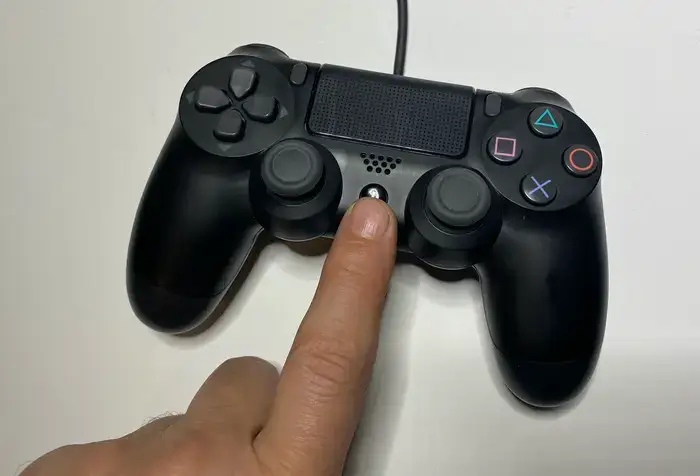
Assuming you are still scrolling this post, you have gained a detailed understanding of how to connect PS4 controller to phone and even disconnect it. But while connecting it with your iPhone, you may need some help. Here are some ways to troubleshoot it –
- You must keep on the ‘pairing-unpairing’ process. At times, due to multiple devices being connected simultaneously, this pairing up can become difficult. So, make sure that only your PS4 controller is connected, and go ahead to forge a connection.
- At times, you will see that your DualShock 4 controller has connected, but, the message shows – ‘connection unsuccessful.’ If such a thing happens to you, keep pressing the PlayStation button, until it gets connected.
For those of you with an Android, you can try these methods –
- At times the controller’s firmware might become an issue. For that, you need to opt for a factory reset of the controller.
- Lastly, you can use a wired connection. To do this, you need to get your USB (DualShock charging cable) plus an adapter. If your phone is an Android 9.0 or an earlier version, then this wired connection will troubleshoot your problem.
Pick out any of the methods (as deemed appropriate) to troubleshoot the connection problems.
Parting words
With technology evolving every passing day, gamers are shifting gears from PS4 to PS5 and more. However, some still prefer the old-world charm and hence have chosen to stick to PS4 and garner more control on the same. Assuming you are one of them, now that you have read how to connect PS4 controller to phone, naturally, you have a better opportunity to harness more power in this game.
If you liked this post and want to know more about such gadgets and related news, keep an eye on this space.

