Whether it’s the weekend hitting or the start of a new month – there’s a random buzz on the net – what’s the latest series to watch online? On top of that, if you are travelling, then the search immediately switches to – can you download that movie or series from the app? With Hulu raising its standards as one of the best OTT platforms online, curious netizens often ask – can you download movies on Hulu? Yes, you can!
Who can download movies/TV shows and how to download them is what we will address in this post. Also, what if some technical issues arise while downloading, how will you troubleshoot those? We have answers to that as well. Stay tuned to this post to get all the relevant information.
Table of Contents
Can you download movies on Hulu?

Yes, you can. Those of you who have access to the premium Hulu account (No Ads/No Ads+LiveTV) can easily download the show’s episodes. Also, your phone (Android/iPhone) must have the app installed to enjoy the live streams and allow offline backup options.
Who can download movies and TV shows on Hulu?
Since you have fairly got an idea whether can you download movies on Hulu – now it is time we update you on some of the rules and regulations regarding ‘who’ can download them online –
- You can only download the shows if you have – an Android, iOS, or Amazon Fire mobile device. Install the Hulu app from Google Play Store or iOS App Store (if it is not pre-installed).
- Get the No Ads or the No Ads + LiveTV coverage plan. At the time of writing this article, the standard price of this download plan stands at $17.99/month.
- Ensure that the specific show you wish to get a backup offline has the download option. Most of the series/TV shows are available for download, but some are restricted.
- Also, take note that you cannot download the shows that have ‘Premium Add-On’s’ tagged to them.
- Lastly, you cannot play Hulu’s content on any other player. So, you will have to watch it on the phone on which you have downloaded it.
Note: Hulu is unavailable for download on laptops/smart TVs/PC.
How to download movies on Hulu?
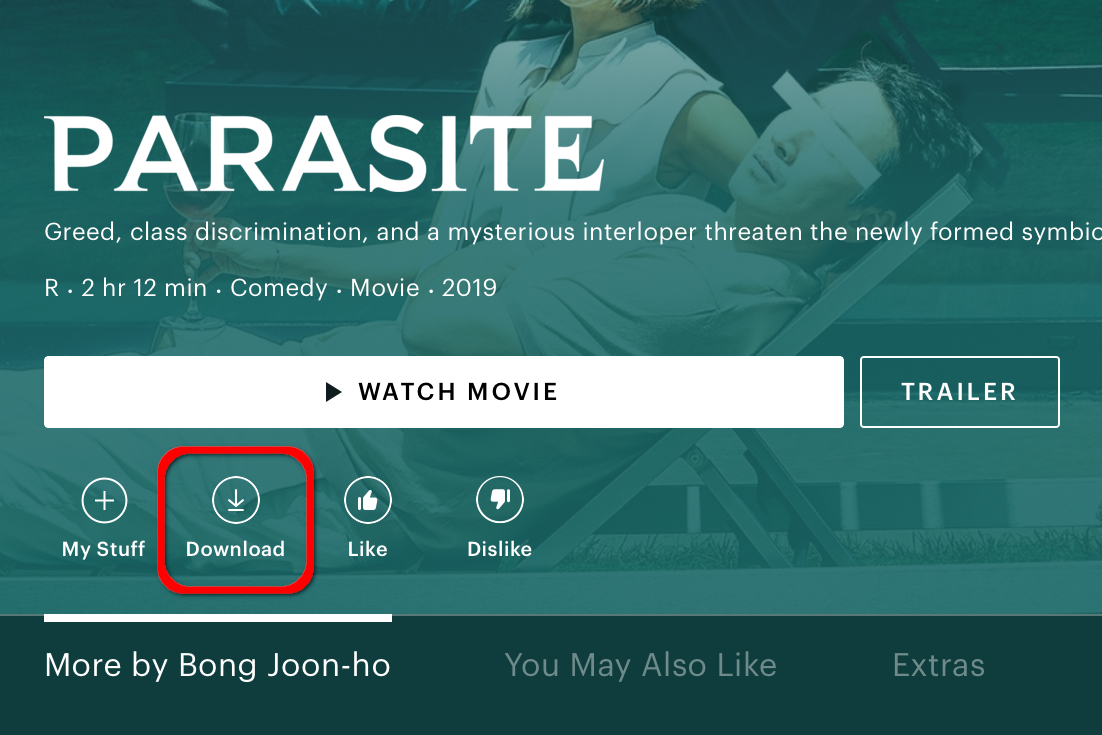
In this section, we will clearly update you on how can you download movies on Hulu in a step-by-step manner –
Step 1 – Assuming you have bought the ideal Hulu Plan that allows you to download the content, open the app. You will see at the bottom of the global navigation bar, there is a Search option.
Step 2 – On the following screen, you will see the Downloadable icon. When you tap on that icon, you will get access to the app’s downloadable content and see what is available for viewing offline.
Step 3 – Scroll through the movies and the seasons of the TV series that you wish to watch offline. For film, you must tap on the Download button that is found below the Watch Movie icon. In the case of TV series, you will find the arrow-type Download icon next to each of the given episodes.
Step 4 – Once you are done taking the backup, switch off the internet connection of your device. Go to the Downloads section of the app and you will find the episodes/movies that you have taken backup of. Enjoy the show!
When you follow these steps correctly, you will be able to watch content offline on the Hulu app.
What if you have download issues?
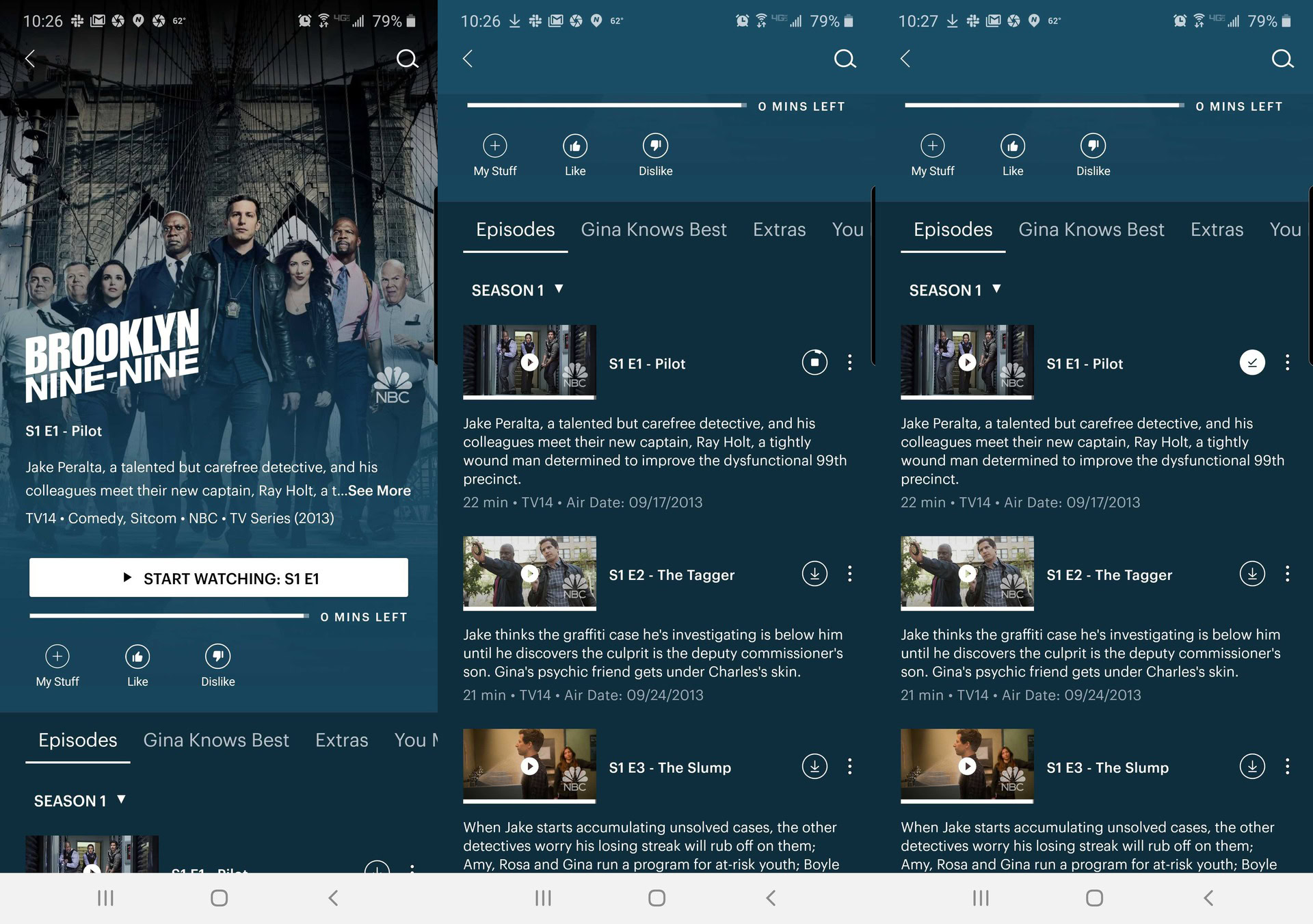
When you want to take a backup of some of your favourite shows on Hulu, you might have to face a couple of issues. If some of the older shows are unavailable on Hulu, that is primarily because there are specific licensing restrictions. If that is the case, there is nothing you can do about it.
Apart from that, if you are constantly logged out of your account or if the playback is stopping in the middle – then there’s something wrong with the app itself. Clear the cache and data (you can visit the official page for the instructions).
After that, you must update the app (if you haven’t done so when notified). When you take these actions, assuredly, you will be able to download and watch the videos seamlessly.
Is there a limit on your Hulu downloads?
Now that you have seen for yourself how easily can you download movies on Hulu it is only natural to want to know – how many episodes you can keep backups of at one go. Well, the app allows 25 downloaded episodes at one go (at the time of writing this article)! Also, in one shot, you can download it on 5 devices, with the same account. So, if the heading hits 25 in your account, irrespective of the devices, Hulu will cap it.
Parting thoughts
With the global outreach of content expanding with every passing day, OTT platforms have become the key way to view that plethora of offerings. Hence, more and more individuals want to get into the loop of ‘watching the best of globally renowned content in just a click.’ Assuming that you, too, have joined the bandwagon, you have a fair idea of how can you download movies on Hulu and the right way to watch them. We hope we have answered all your queries through this post.
For some of you who may still have some doubts, you can quickly scroll down and get answers to the same. If you need further clarification, you can post your queries in the comments section below. Keep checking this website for more!
Frequently Asked Questions
1. How long do Hulu downloads stay?
For the newbies on this post, Hulu downloads stay for 30 days from the date you downloaded the content. Apart from that, when you are watching offline content, you must finish it within 48 hours, or else it will expire.
2. Can you download Hulu content on a PC/laptop/smart TVs?
Technically speaking, you can download Hulu content only on the app. However, if you utilize professional tools that offer an online download feature, then you will be able to get it on your laptop/PC/smart TV. Having said that, we request you kindly abstain from this process since there is no official channel to do the same. Hulu downloads are available on your phone (Android/iPhone) for you to enjoy.
3. Why did you lose access to your Hulu content?
There are a handful of reasons as to why you may have lost access to the downloaded Hulu content. For starters, if Hulu has removed the original content from its library (due to an expired license or any other copyright issues), then you will automatically lose access to the downloaded content.
Next, while you are watching offline content, then you have a 48-hour window within which you have to finish watching it. If not, then the download expires, and you will lose access to it.
4. How will you adjust the video quality of downloaded content?
Apart from querying about whether and how can you download movies on Hulu most viewers have another query – how will you adjust the video quality of that downloaded content? Normally, Hulu offers the Standard setting, which makes downloading faster, and that too with a stable picture quality. However, to change the video quality, you can click on the Settings icon and alter the video quality to a High standard.
5. How will you renew expired content?
Supposedly you are watching a show offline and you did not finish it within the 48-hour timeline, then you must hit the Renew button.
- At the bottom of the navigation bar, you will find the Downloads option. Click on it.
- On the right side of your expired media content, you will see the Expired icon. If the show you left unfinished features there, tap on the Renew Download icon.

