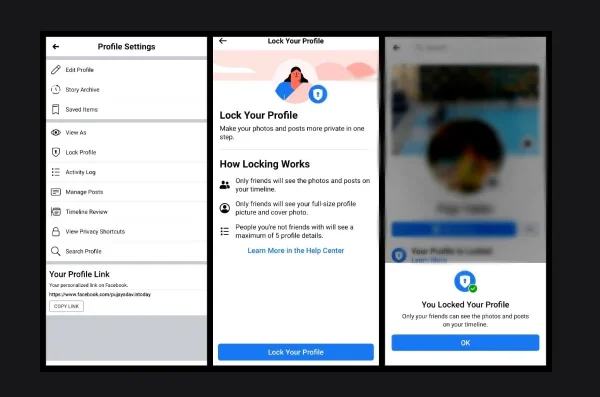Snapchat is the most popular app to expand your business. Snapchat was launched in September 2011 by Evan Spiegel, Reggie Brown, and Bobby Murphy. It is popular in the United States. The use of this app is increasing day by day. On average, 4 billion snaps are sent each day. You can download the app on both android and iOS devices. It is a useful app and easy-to-use application. There are a lot of social media apps that are used for business purposes. You can use Snapchat to advertise ads, branded filters, and geotags or lenses. Make sure you create engaging content and give brief information. It is a useful app to drive traffic, boost engagement, build brand awareness, connect with a younger demographic, and attract new followers. Snapchat business login is very easy and simple. Let us learn today how to create a Snapchat business login.

Table of Contents
What is Snapchat?
Snapchat is a photo-sharing application where you click a photo and share on this application. When you click a photo and share it on Snapchat, it is visible to your friends and followers. It also has a unique feature where if you want to share a photo with your friends and followers and don’t want them to save the image, you can set a time for, e.g., 2 to 3 seconds then the image will be visible only for 2 to 3 seconds to the follower. In this case, the follower will be able to see the image, but he or she won’t be able to save your images. You can also set a time for your videos.

How to use Snapchat?
Snapchat is a simple and user-friendly application. Let us see below how to use the Snapchat application.
- Once you register on Snapchat and sign in to your account, a pop-up message will ask, “Snapchat would like to access your contact” to find your friends. Choose the okay option and press continue. The Snapchat app will list people using Snapchat from your contact list, then tap the right to add your friends to your Snapchat friend list. To look for a person not in your friend list, click on find friend and type in their name or username; a list will appear on your screen, and click on Add button to add them to your friend list.
- You will see a screen somewhat like when you open your mobile camera. When you slide towards the left side, you will see the chat from where you can share the photos and videos with your friends and followers. To go back, you need to slide towards the right side.
- To snap an image, click on the round button at the bottom to snap an image. Once clicked, there is an option to add text or notes on the top right-hand side. Click at the bottom left side to set the time. Once done, click on the Send button to send the image to your followers and friends.
- To check your profile, slide down from the top. You can add a profile image, new friends and check your friend list. You can add an animated image to your profile by following simple steps; take 3 to 4 selfies, and it will automatically get animated.
- You can see your follower’s recent updates when you slide to your right. To check the official accounts, slide again to your right.
Note:
To take an image, click the round button but to take a video, hold the round button; once done, release the round button, and then you can share the video with your followers.

How to create a Snapchat account for your Snapchat Business Login?
Snapchat Business account is very useful to promote and expand your business worldwide. It is a very simple and easy-to-use application that allows you to use it for taking snaps, creating Snap Story, Memories, Filters, Geofilters, Lenses, and Snapcode. Let us see below how to create a Snapchat account for your Snapchat Business Login.
Steps to create a Snapchat account for your Snapchat Business Login:
- Open the Google Play or App Store to download the app.
- Search for the Snapchat app in the search bar.
- Install the app once it is downloaded.
- When you open the Snapchat application for the first time, it will give you two options one is to Log in, and the second is to Sign up. Tap on the Sign-up option.
- Type the first and last name of your business, then tap on Sign-up and Accept button.
- It will ask for a birthday type in your business launch date, and tap on continue.
- Type a username that is unique and easy to remember. Try to use the same username that you prefer to use on other social media platforms.
- Create a password and tap on continue. Your password should be a minimum of 8 characters.
- You need to verify your account; hence you can provide your phone number or email ID. Once done, tap on continue.
- You need to clear the captcha. Once done, tap on continue.
- To add friends from your phone contact list, tap on continue if you don’t want to add from your phone contact list, tap on skip.
- Your Snapchat Business Login is done, and you can start taking snaps and videos and sharing them with your followers.
How to change the username of your business account?
Previously, users were not allowed to change their username once they signed up for an account. Recently in Feb 2022, Snapchat has announced that users can change their username by following the below steps; however, you will be able to change once a year.
Steps to change the username of your business account:
- Click on the Bitmoji icon to access your profile.
- Click on the gear icon to access settings.
- Once the setting is open, click on the username option and type the username you wish to keep.
You learned to create your Snapchat account for your Snapchat business login in this article. To create an account, you need to fulfill the minimum age requirement of 13+ years. The minimum age requirement is 18 years for making payments or attaching one’s name to a particular video to use a certain feature. You can use your personal account username and password to create a Snapchat business login. So follow the above step and create your Snapchat business login to promote and expand your business.