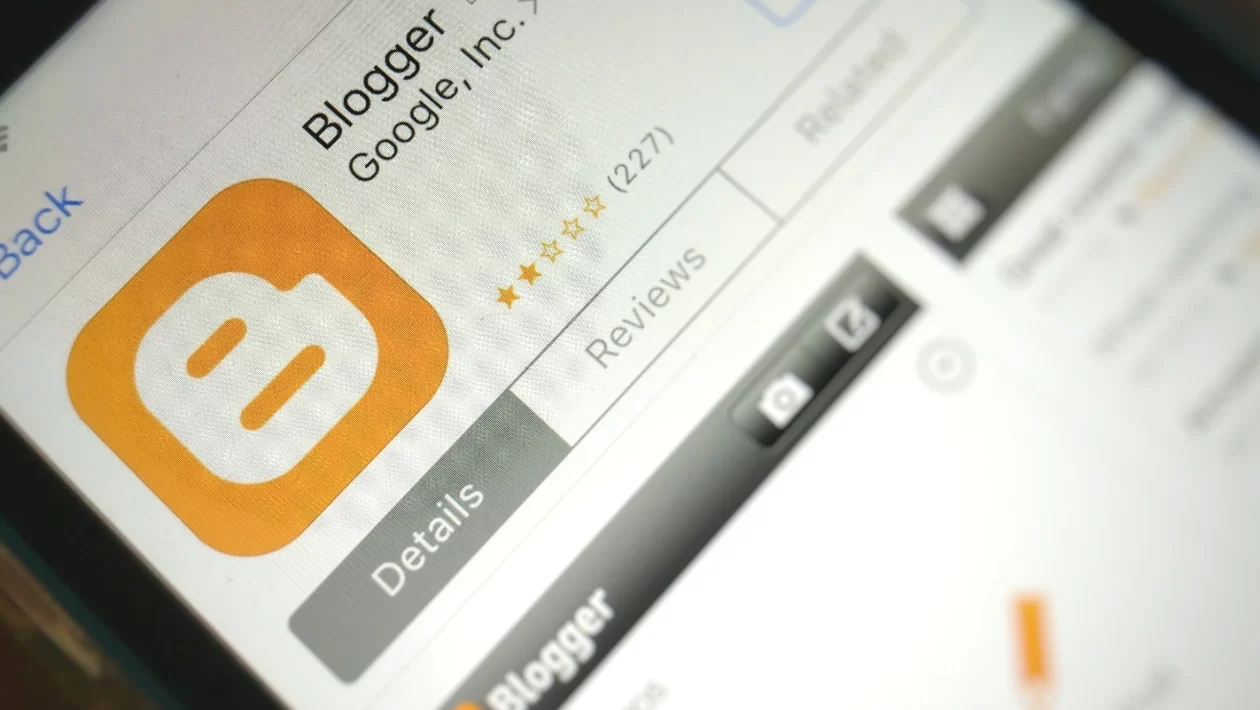Data from Ahrefs state that – 77% of internet traffic reads up blog content (updated 2022). Also, bloggers who publish content 2-6 times on their blog and categorically manage their blogging systems report 50% stronger results. If you are a newbie and wish to join that bandwagon, you will need to adorn your blogging site a little. Featured posts and images are one of the critical strategies. If you are asking yourself mentally, how do I create a featured post on Blogger, we will direct you to do the same.
As you will scroll down this digital write-up, you will get clarity about featured posts, how to create one for your blogging website, and how to capitalize on that to amplify your online business via the blog. Here’s an understanding of how this content management system functions –
Table of Contents
Firstly – what’s a featured post?
Before you concentrate on how do I create a featured post on Blogger – you will have to know what a featured post is. You might have a basic idea, but let’s recapitulate it for you. The featured post is a category of blog post that is promoted at a specific location on your blog. This could primarily be your HomePage or any other significant location on your blog. It must be placed at a location on your blog that catches the eye of the visitor.
These posts are either your latest articles or some of your most-viewed articles. With this, any new user, even if he/she is navigating through your website, will get a glimpse of the ‘exceptional’ content that you produce. Interesting correct? If you are already using a featured post, that’s fine; if not, this is how to create it.
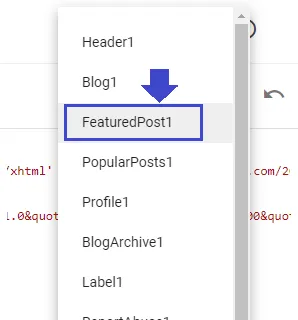
How do I create a featured post on Blogger?
When you create a featured post, the page retaining rate increases and the bounce rate decreases. You have to do this via a customized HTML gadget. The steps to follow –
Step 1 – You will have to ‘Log In’ to your Blogger dashboard. Once you do that, you will see there is a ‘Drop Down Arrow’ next to the ‘Posts List.’ On that list, you will find ‘Layout.’ You will have to click on that.
Step 2 – On the sidebar, precisely where you wish to insert this featured post, you will have to click on ‘Add a Gadget.’ Then you will have to go to the ‘Basics’ section wherein you will have to tap on the ‘Javascript/HTML.’ When you do this – automatically, a gadget is added, and to that, you may add either the Javascript or the HTML tag.
Have you understood now how do I create a featured post on Blogger as of now? Will you be able to do it till there? Then we move to the next step.
Step 3 – You will see a ‘Title’ tab flashing before you. On that, you will have to type ‘Featured Post.’
Step 4 – We assume you have seen the ‘Content’ field. Tap on that. On the toolbar, you will have to tap on ‘Rich Text’ (you will get this option before also, and you may choose it then and there – but we suggest you choose it here).
How will you know you are already in the ‘Rich Text’ mode? If you see that the link is ‘Edit HTML’ instead of ‘Rich Text’ on the toolbar, you understand that you are in the ‘Rich Text’ format. Therefore, the alternatives are – Edit HTML/ Rich Text, and you have to choose the latter one.
Step 5 – On that mode, you have to fill out the heading of the post in which you wish to feature. When you wish to highlight the same, you will have to click on the mouse and drag it over the heading.
Step 6 – After you are done with the 4th step online, did you see the hyperlink on the toolbar? When you see that icon, you will see it is almost like a chain and appears between the blockquote buttons and the chain color.
Step 7 – Do you have the complete web address? You will have to type it out or copy/paste the address of the blog post into the URL area. Now ‘Save’ it.
Step 8 – ‘Save It’, and ‘View Blog’ – your featured post is updated on your blog.
Scared about how do I create a featured post on Blogger? That’s how to do it step-by-step. Why don’t you open another tab and try out the steps mentioned? If you face any problem, you can always come back and refer to the steps again.
In the next segment, you will see how you can use these posts to garner more traffic for your business.
How do I create a featured post on Blogger and customize it to garner more traffic? You can use tools such as – Photoscape, Affinity Photo, TinyPNG, and Affinity Designer. If you are ready to put in a little more effort, you may also choose Canva for designing your featured post.
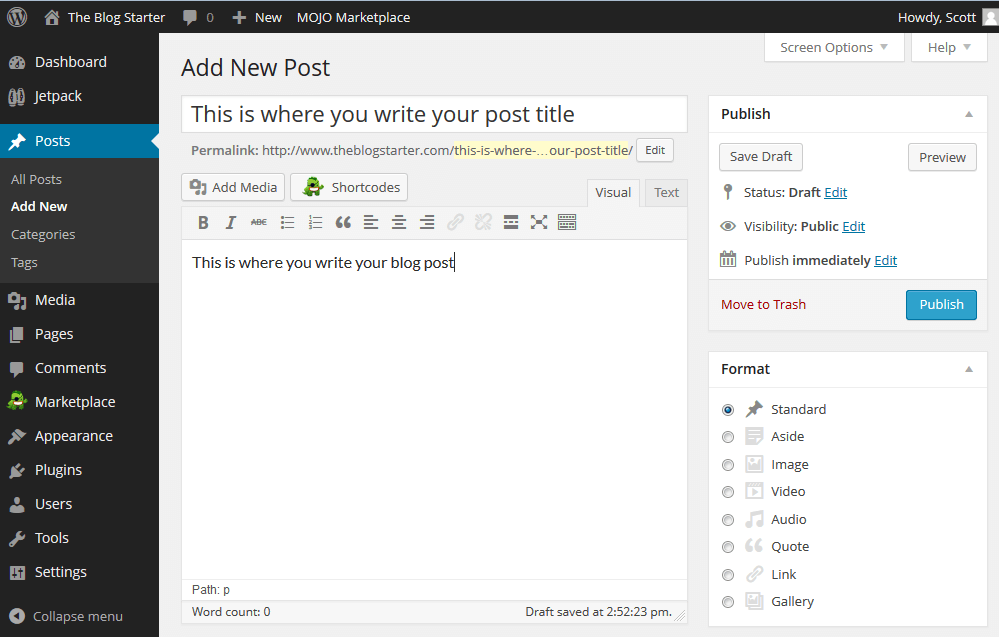
How will the featured post benefit your business?
You have already got an idea about how to create a featured post. But once that is done, you can utilize the same for expanding your business in the online market. Here’s how to do that –
How will you use these featured posts on your blog? You will highlight and showcase the blog posts. You will also display featured tags or categories and create a ‘top 10’ or a ‘the best’ listicle.
- When you use static featured posts on your HomePage, they highlight your top best content and amplify the visibility levels of your blog. Additionally – customers are engaged, and the overall user experience gets enhanced.
- How a user responds to your blogging site is defined by a dynamic featured post. When you respond to the audience’s reaction, the content that is most relevant to you or interests your time will be depicted on the blogging site. In this way, customer engagement for your blog will improve, and your business will grow.
- On the whole – you might be asking a general question in how do I create a featured post on Blogger – but if you manage to do it correctly, your website will have improved visibility, higher conversion rates (random browsers – to users – to potential clients) and rank higher in the SEO domain.
A review from Oberlo states – those bloggers who post 15 and more posts monthly received almost 4 times more traffic vis-a-vis those who publish 5 or less than 5 posts monthly. Therefore, you will have to harness this power of featured posts to proliferate your blog (both at personal and business levels).
Use the technique well
How do I create a featured post on Blogger? Hopefully, after reading this post, you have got an idea about the same and its ways to enhance your business prospects. If you want more news and content updates like this, keep following this website.