“Can someone please tell me how to unhide song on Spotify?” Check out any Quora or other website, and you will find this to be one of the most reiterated questions about Spotify. If you think you could scroll over to the Spotify help page and find an answer to this question, then let us disappoint you. There is no specific answer to this question on their website. What’s the solution, then? This write-up has it!
We have listed out the steps categorically to assist you. When you follow these steps, you will be able to retrieve the music immediately. Let’s scroll down this guide –
Table of Contents
How to unhide song on Spotify – the steps
#For starters, Spotify, a publicly traded company, has 165 million subscribers. Also, it has expanded in recent times, with 2.9 million podcast titles.
With such a massive playlist, it is quite normal for you to lose music accidentally, even if that’s your favourite. So, how will you unhide it? This guide will help you in the process. You will also get some key points that will ease your Spotify usage process if you follow.
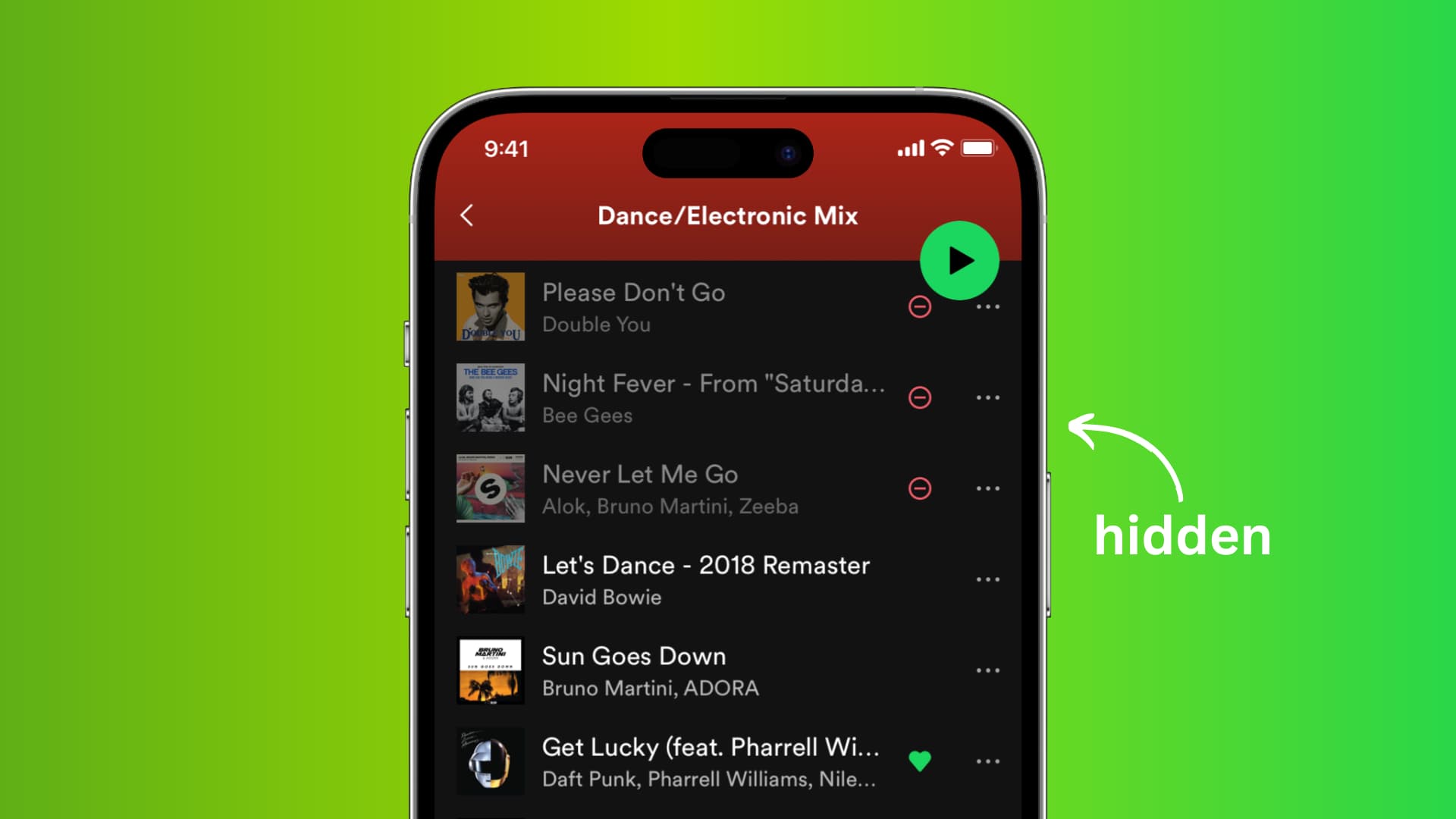
So, how to unhide song on Spotify?
If you are using Android or iOS –
- You will have to start by Tapping on the Home button and then go on to the Settings icon.
- On doing that, you will find under the Playback section an icon, ‘Show Unplayable Songs.’ The slider is turned green on that. You will see the list of tracks that have been ‘hidden.’
- From there, you will have to navigate to the track that you wish to ‘unhide.’ The ‘Songs Option’ icon will come with three dots (in a vertical manner).
- Go on to Select the icon that says ‘Hidden’ to unhide this track. Voila!! The track is back on your regular playlist.
What if it is on the desktop?
No, you need not get worried. The process is not so difficult. Let’s get to it –
- When you open its page on your desktop, you will have to look for the Drop-down format, from where you will have to go to Settings.
- Under the ‘Display’ option, you have to check the ‘Show Unavailable Songs’ on the playlist.
- On that playlist, you will have to tap on the ‘Hide’ icon. This is the process of unhiding your track on Spotify.
That’s how to unhide song on Spotify! Satisfied? How about trying it right now? Open a new tab or pick up your phone and try this process out. You will get to see, first hand, how this works.
However, if you are a regular user of Spotify, you will already know that tracks hidden from ‘Made For You Playlists’ such as the Daily Mix or Discover Weekly cannot be reversed. Though multiple pleas have been made by the user community regarding the same, from their end Spotify has not given any response. As of the time of writing this article, there has been no update on the same.
Moving on –
How to hide a track on Spotify?
You already have the key to how to unhide song on Spotify. But why would you hide it? If you have your reason, then do you know how to hide a track on Spotify? We will guide you on the same –
If you do not like a specific track, you may always hide it. But remember, when using the Spotify mobile app, you can only hide tracks in the albums or those in the public playlists. Also, you cannot hide tracks from a desktop.
- In your Spotify app, you will have to open the playlist from which you wish to hide a specific track.
- You will notice every track on that tracklist comes with three vertical dots beside it.
- When you click on that, you will have to tap on either Hide Song (on your iOS) or even Hide This Song (on your Android).
- You will notice that the track turns grey, and you will no longer be able to play it on your playlist.
That’s how to hide a track on Spotify.
With this knowledge, you will be able to hide a track and unhide it any time you wish to play it.
What settings can you change on Spotify?
You have already become aware of how to unhide song on Spotify. But there are multiple other settings that you have to change, or you might want to change on your Spotify account. How about giving this section a quick look?
- When you launch your Spotify, you must go to the Library section and visit Settings (tap on the gear icon).
- Disable the Data Saver Mode. This will help you to download and listen to high-quality tracks. However, this causes extra load on your cellular data.
- When you turn on the Offline Mode, you will be able to listen to music minus your internet connection. Also, the tracks will not be hidden without a net connection.
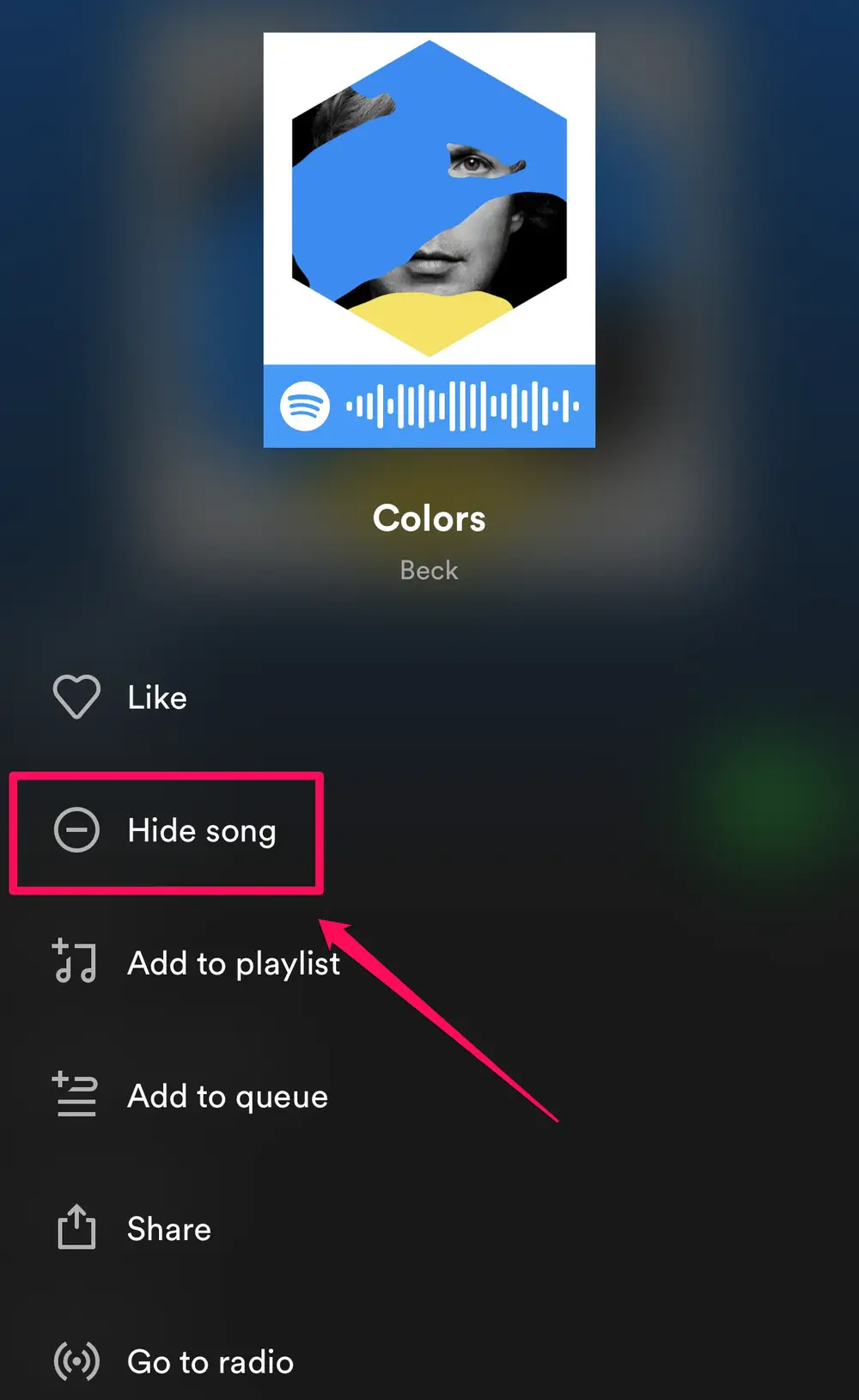
Can you recover deleted songs and playlists?
If you have been scrolling down this article, we assume you already know how to unhide song on Spotify. But can you recover deleted tracks or playlists from Spotify? That is something worth knowing.
Technically, Spotify has no such recovery feature. Hence, you will not be able to retrieve any deleted tracks or playlists directly. But, you can use a data recovery tool that will help you recover the data you wish to.
Normally, the recovery tool works by scanning the computer, starting the recovery process, previewing the options, and carrying on with the process.
What are some tips to follow on Spotify?
As a regular user of Spotify, why not check out some tips you can follow to improve your consumer experience –
- On some days, when you want to put on the radio and chill, Spotify allows that. There are plenty of radio stations and top-chart options where you can find music that you can stream.
- Though Spotify offers both a Basic plan and a Family plan, we suggest you go with the family plan since it is cheaper on the pocket.
- If not music always, Spotify offers a range of podcasts that you can listen to. Bored with music? Switch to talking!
- Spotify allows you a chance to be social. Say you are listening to a track on Spotify and wish to share it with your friends and loved ones. There is a Share button where most of the social media sites are listed. You can click on that to share the track. Also, you can make the playlist “collaborative” and share the link with your friends to have a common playlist.
- If you decide to delete your Spotify account, your Saved data will be deleted (including tracks, followers, and playlist). However, if you contact customer support, they can retrieve your account later.
Good music always lifts the mood
Now that you know how to unhide song on Spotify pick up your gadget and follow the process. Once done, you can go back to listening to some good tracks on the days your mood is down. Good music is food to the tense soul. We would suggest going back to classics such as Hotel California, Sweet Home Alabama, Can’t Help Falling In Love, and Stand By Me. For more such content, keep checking this website.

