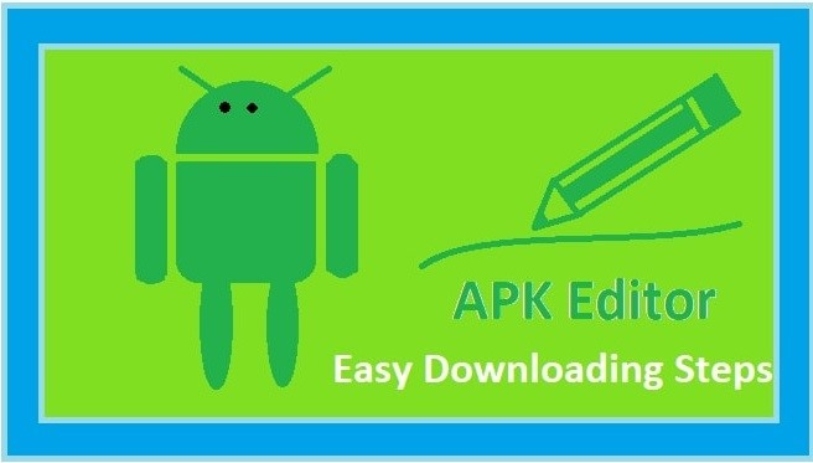APKEditor APK is a powerful application that can help you to edit any APK saved on your device. In case you don’t have the APK itself, you can extract it from the installed apps on your device. APK Editor enables you to choose between the two types of editing. The First one is FULL EDIT that enables you to rebuild files from an APK. On the other hand, SIMPLE EDIT helps you to replace files within an APK. The first type of editing can be a daunting task for many. However, the second type of editing can be done with the utmost ease. In this post, we will discuss some important aspects of APKEditor APK.
Table of Contents
What Does APK Files Mean?
Before we discuss further the APK Editor, it is important to understand the APK files in the first place. APK stands for the Android package kit, also referred to as the Android application package. This file format of the Android devices is used to distribute and install the applications. When you go to Google Play Store to download an application on an Android device, the application downloads the APK file automatically to install the app on your device. You can download the APK file alone to download your preferred application. Furthermore, you can extract the APK file from the play store to download a file.

APK Editor: Description
APKEditor APK is one of the most efficient applications that can help you to edit various aspects of an APK installed on your system. You can modify the background image of the APK, delete permissions, and add or remove a language. The editing of the applications mainly depends on your skills. You can choose any of the editing methods (FULL or Simple) to edit the APK. It can enhance the overall look and feel of an application. However, if not used carefully, it can also spoil your app using experience. It is why; you need to be very careful when using the APKEdiot APK.

Salient Features Of The APK Editor Application
APKEditor APK can enhance your app using experience. It has many amazing features that it offers when installed. Check the below-given list for the salient features of the APK Editor application:
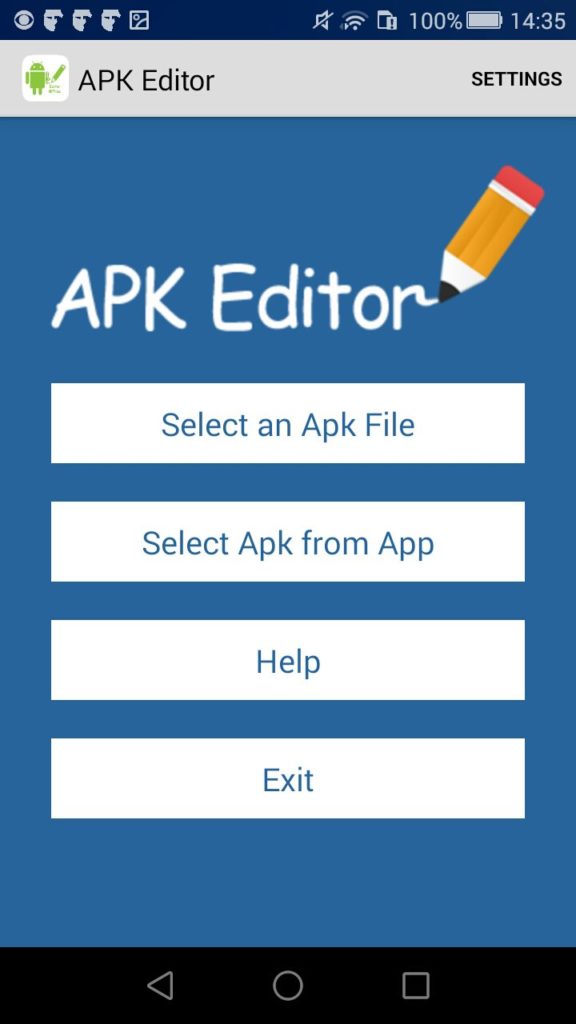
- APK editor has an intelligible user-interface, which makes it fast and easy to use.
- The application enables users to install .jar and library.
- Besides, it can help you to show logcates.
- You can install it on your phone, share it with friends, and use it to create several projects.
- It also offers a section where you can view all the projects you have created in the past.
- The application is an extracted APK format that enables seamless customization options.
- APKEdior APK has two build environments, namely Command Line and GUI.
- APK Installer allows you to see the Package Name, installation date and location of the APK files, signature permission, component info, target API level, and several other crucial info related to the product.
- Above all, you can do a quick search for the file name or the file content.
What Are The Functions You Can Perform Using APK Editor?
The main function of the APK Editor is to parse an APK Extractor file into possible source code. Developing deep into an APK structure, you can extract pictures from it. Below are some other functions that you can perform using APK Editor Application:
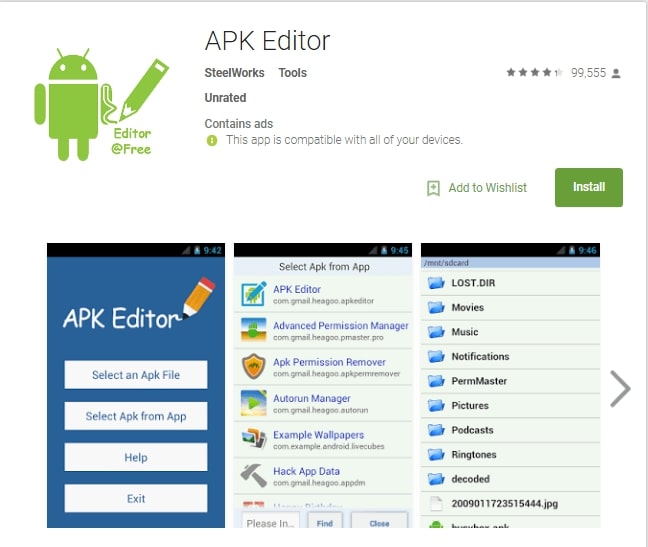
- You can use the app to create your own android application without needing to code.
- The application can extract, backup, and share the APK of all the apps you have made on your device. Besides, you can also see all apk that are stored on your SD card.
- You can use APK Editor to make your own smaller applications. For instance, you can create a flashlight sample apk about 25k, which is way smaller than the one available in the market.
- You can also arrange all your favorite pictures in an application using the Picture apk/app.
- Furthermore, you can customize your ideas with the script to design your ideas into reality.
Things You Need To Consider Before Installing APKEditor APK
Now that you know the primary features and functions of the APK Editor check for the below-given points to improve your app-experience:

- When using the application, you may experience slow-down, so you need to be mentally prepared for it.
- While working with the app, you need to have knowledge of the apk coding and cautionary steps.
- It is better to edit the backup of the APK file to prevent any major disruption.
- If you are planning to modify an APK, it can harm your device severely.
When you keep these crucial points in mind, you can utilize the APKEditor APK to its fullest potential.
How to Download APKEditor APK on PC With Windows OS?
If you want to download and install APK Editor on your PC, you need to have the Android emulator. Follow the below-given steps to download APK Editor on your device:

- In the first place, you need to install an Android emulator on your system.
- Once the download is finished, open it.
- Next, you need to log in to the Google account.
- Now open the Google Play Store to proceed further.
- Enter the APK Editor in the search box and click on its icon from the result list.
- Now hit the Install button and wait for the process to end.
- When the APKEditor APK is installed, open it to use.
Benefits Of Using APK Editor Application
Below are some main benefits of using the APK Editor application:

- You can use its FULL EDIT & SIMPLE EDIT options to edit the APK.
- It is compatible with most of the APK files.
- The application supports the display editing
- Editing guides and examples make the application more intelligible for the users.
- You will not see annoying ads in the middle of using the application.
- The app enables you to add or remove the apk permissions that you want.
- With the APK editor, you can also change the title of the application.
You can use this guide on APKEditor APK to enhance your experience with the application. To get more topics on tech, stay in touch with us.